Architecture
We have created an image to show the infrastructure of the WriteBackExtreme extension. This shows what actually happens when you call in your WriteBackExtreme extension to your dashboard.
When the dashboard loads the extension, Tableau connects to the WriteBackExtreme Extension Server. This server provides the required JavaScript, HTML and CSS so the extension can render inside the dashboard. All rendering happens on the client side (Tableau Desktop or browser). Write-back actions, however, are handled by the Extension Server through API calls.
To use WriteBackExtreme you need a Repository Database (supported database types are listed below), as well as a connection to the database where the WriteBackExtreme data will be stored. In most cases this is already part of your existing infrastructure—your standard data sources used for Tableau reporting.
Whitelisting/Safelisting of the Extension Server URL needs to be done on Tableau Server/Tableau Online to allow communication with the extension server for users visiting your published dashboard. Communication with the WriteBackExtreme extension server will only take place from the client side (whether it is Tableau Desktop or a visitor of a published workbook in the browser). As already mentioned, rendering of the extension will also take place in the dashboard (client side).
WriteBackExtreme SaaS
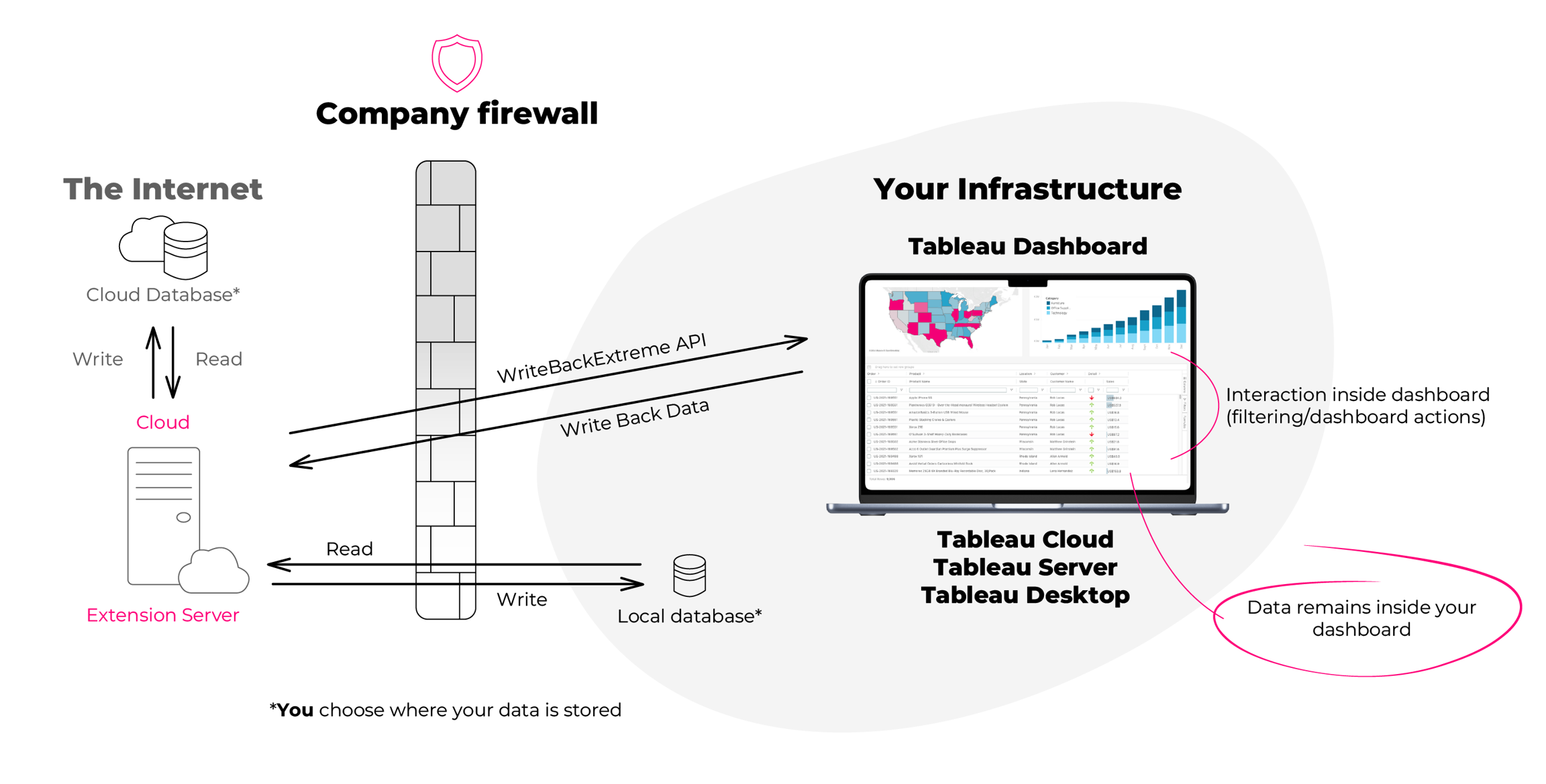
WriteBackExtreme On-premise
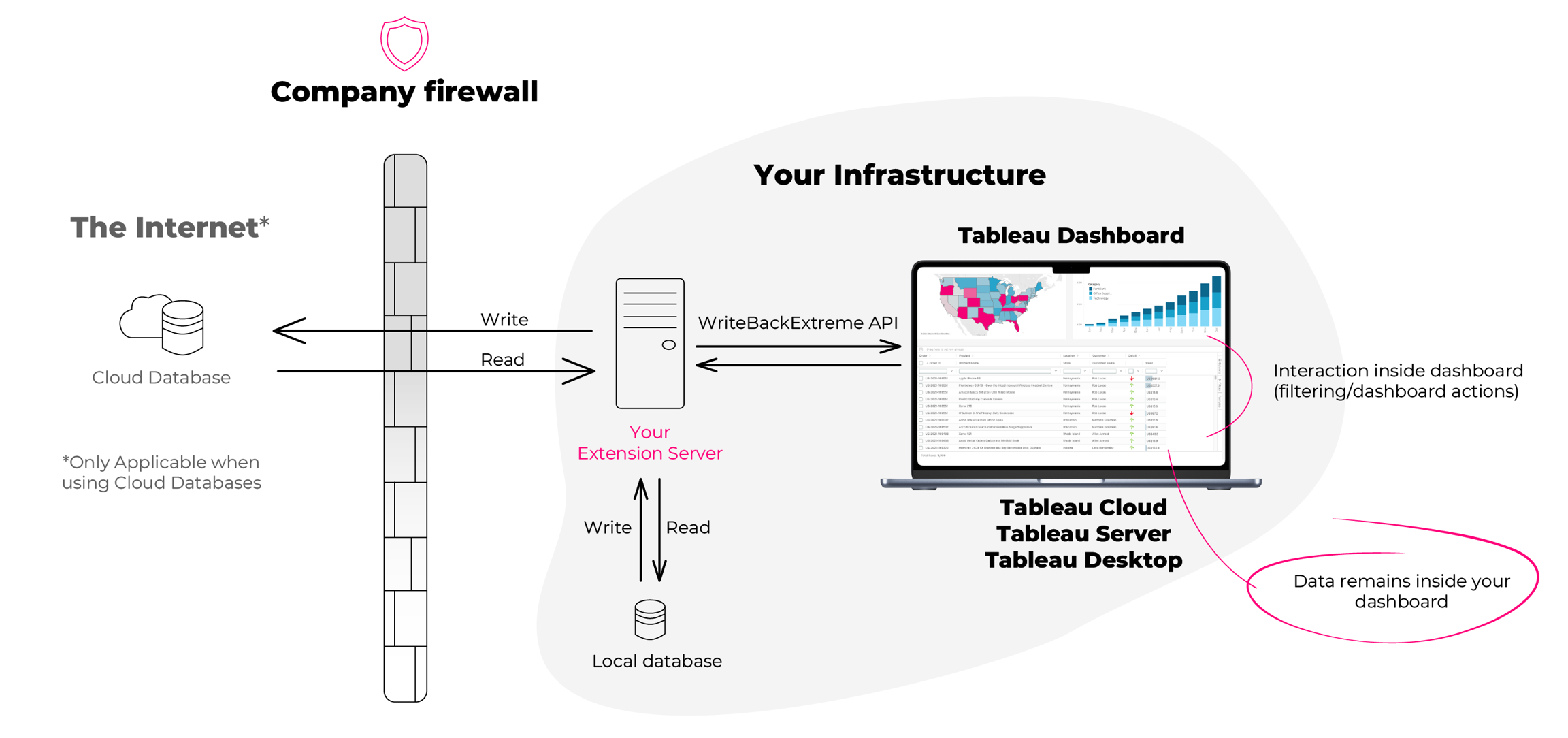
Where does the write back data live?
WriteBackExtreme can connect to multiple databases, depending on the connections you configure in the Management Console. The Connections tab in the management console shows which database drivers are available. If you need a driver that is not listed, please contact support.
Write-back data is stored in the databases that already exist in your own infrastructure—the same data sources commonly used in your Tableau environment. When you create DATA Helper or ADD Data schemas, the extension automatically creates the required tables in your selected database. Any changes you make to the schema in the Management Console will also update the corresponding tables. Because this process is fully automated, we strongly recommend not modifying these tables manually, and instead to do all changes through the Management console of the extension.
If you want to change data that already exists in your own tables, you can use the DATA Correction module. This module connects directly to your existing database tables and does not create new ones. Keep in mind that DATA Correction updates your actual data!
WriteBackExtreme can connect to multiple databases, but the data will always stay in the database you selected when you created the schema.
Where does the data live for repository and which databases are supported?
During installation, WriteBackExtreme sets up a dedicated Repository Database. This database is separate from your Write Back databases and is preferably installed on the same machine as the WriteBackExtreme Extension Server to avoid latency and performance issues.
The repository serves as a central location for configuration, connection details (securely encrypted), auditing, and logging information. It does not store or process your business data—only metadata required for the extension to operate.
Supported database types for the repository can be found here:
Supported databases
Last updated
Was this helpful?
