Form Builder
With the flexible Form Builder of WriteBackExtreme you can control what the form for your WriteBack users looks like. You control what fields are mandatory, what fields are shown in the form and what overview look like.
First of all it is important to know that the properties of the fields in your schema (Created in the Management Console, check this section to learn more on the Management Console and creating/managing schemas) are of great influence in using the Form Builder.
Non nullable fields in your schema are always mandatory fields in your Form Builder. If you want to use a non mandatory field in your form, make sure it is ‘nullable’ in your underlying schema.
Field types are set in the Schema and cannot be changed with the Form Builder. You cannot change a number field into a text field with the Form Builder.
We will use the WriteBackExtreme Gallery demo workbook with the DATA HELPER dashboard to illustrate the possibilities. You can download a copy of the demo workbook by registering for a free trial over here. For this demonstration we configured the DATA HELPER Demo schema to have a few nullable fields so we can illustrate the usage of mandatory and non mandatory fields in the forms.
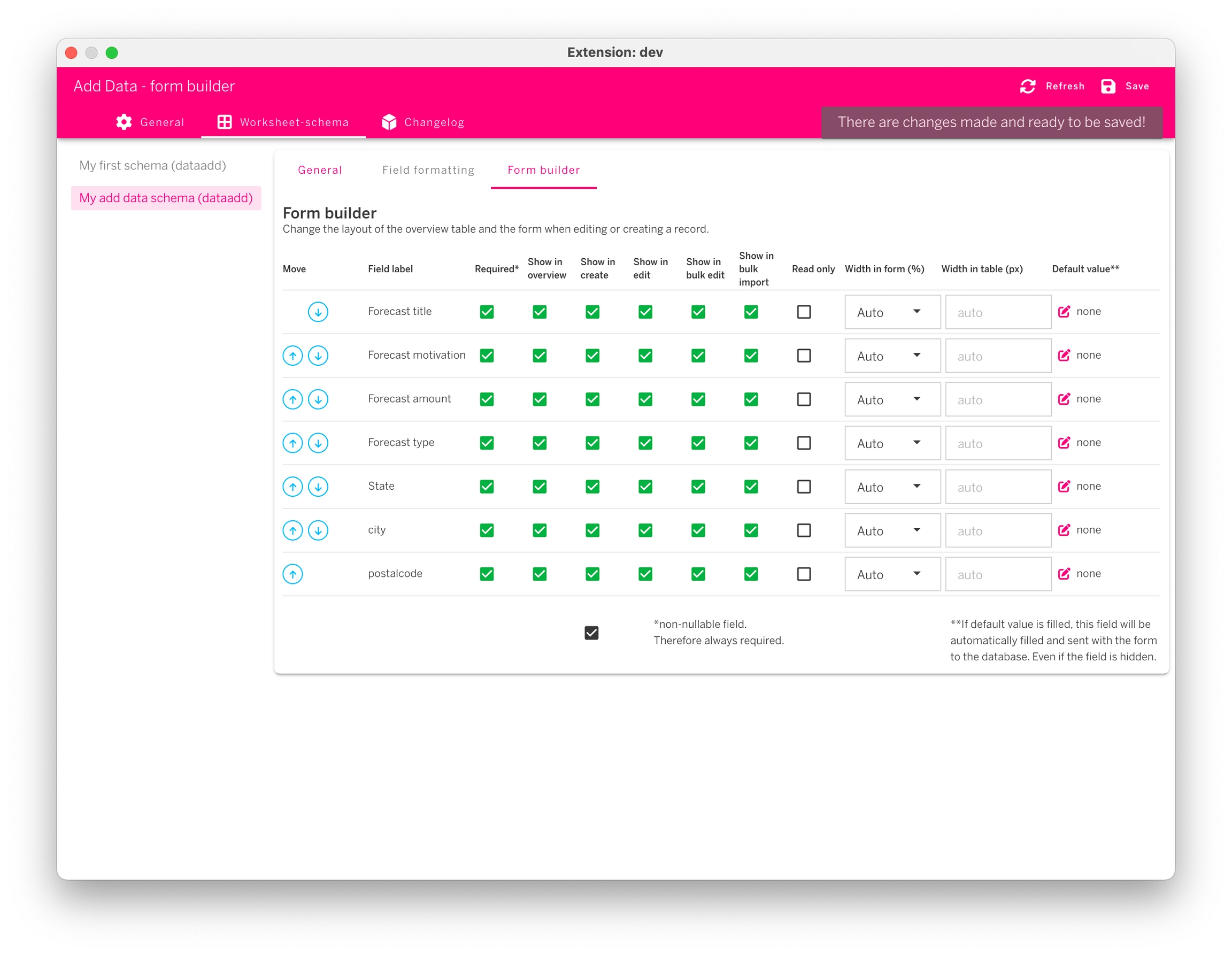
Last updated