Management console
The Management Console of the WriteBackExtreme extension is the place to start your journey. With the Management Console you can manage and control the configuration and authorization of the schemas, database connections and its users. The Management Console is a web application that can either be opened in a modal window in your Tableau dashboard or directly in your favorite browser. The entire extension (including the Management Console) will be hosted on-premise or in your private cloud behind your secure firewalls.
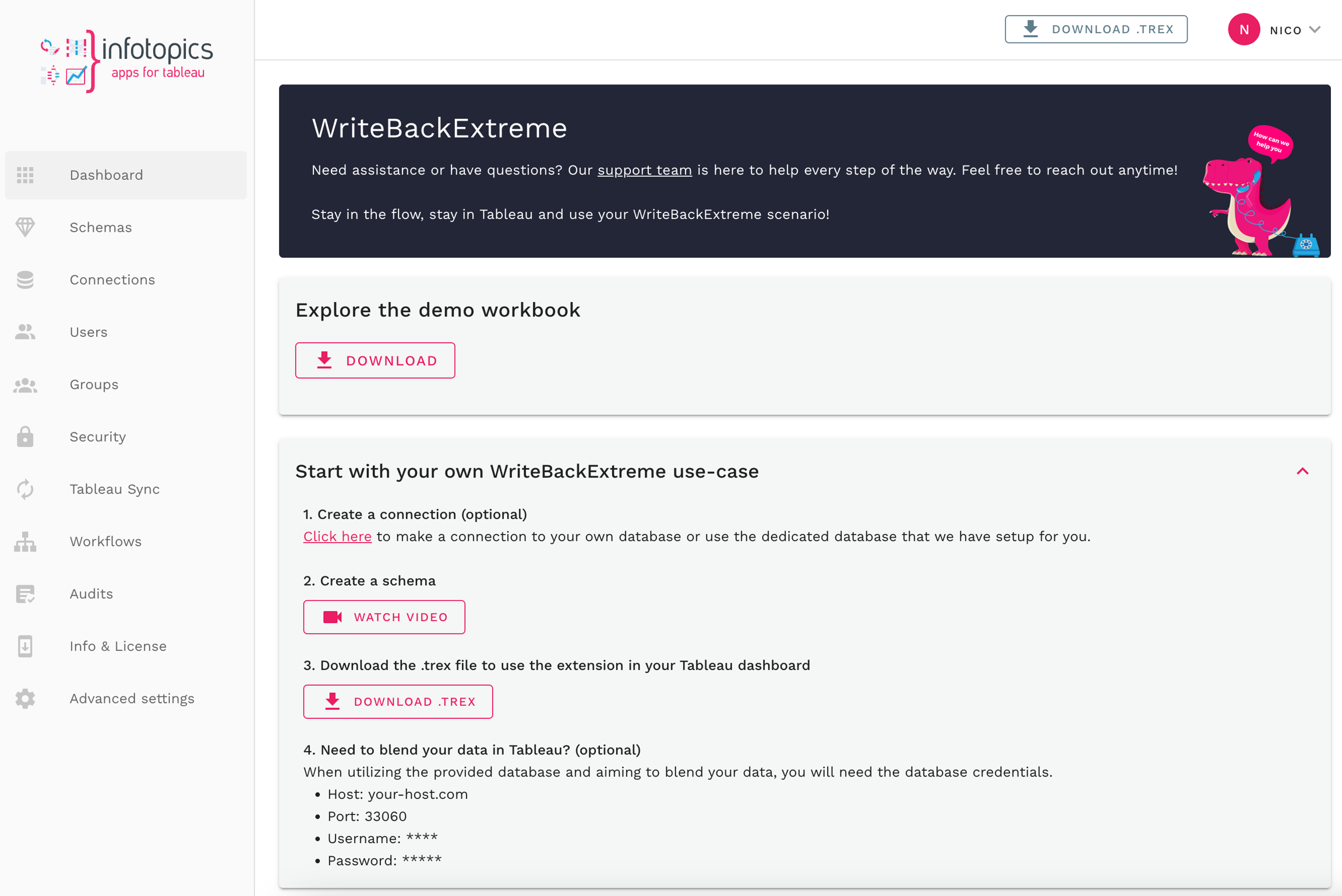
Ease of use
Through the guiding web-interface of the Management Console you will be able to setup your write-back use case in minutes. After configuring your WriteBack use case in the Management Console you can instantly use it in Tableau Dashboards and share it with your fellow dashboard users. The Management Console is available to authenticated users. Authenticated users can manage users, extension updates, database connections and schema’s.
Management console versus front end configuration
Within the Management Console you can setup your Database connections and write back scenario’s (or schema’s). After you set up and stored a new schema and selected the database and module that fit your use case, you can start configuring the behavior and appearance of the extension in your Tableau Dashboard. This is what we call the Front-End configuration. The extension will automatically connect to the back-end and authenticate you. In the extension you will also be provided with a step by step setup. Here you can select your newly created use case and start doing write back actions! Let’s find out more about the pages you find in the Management Console.
Last updated
Was this helpful?
