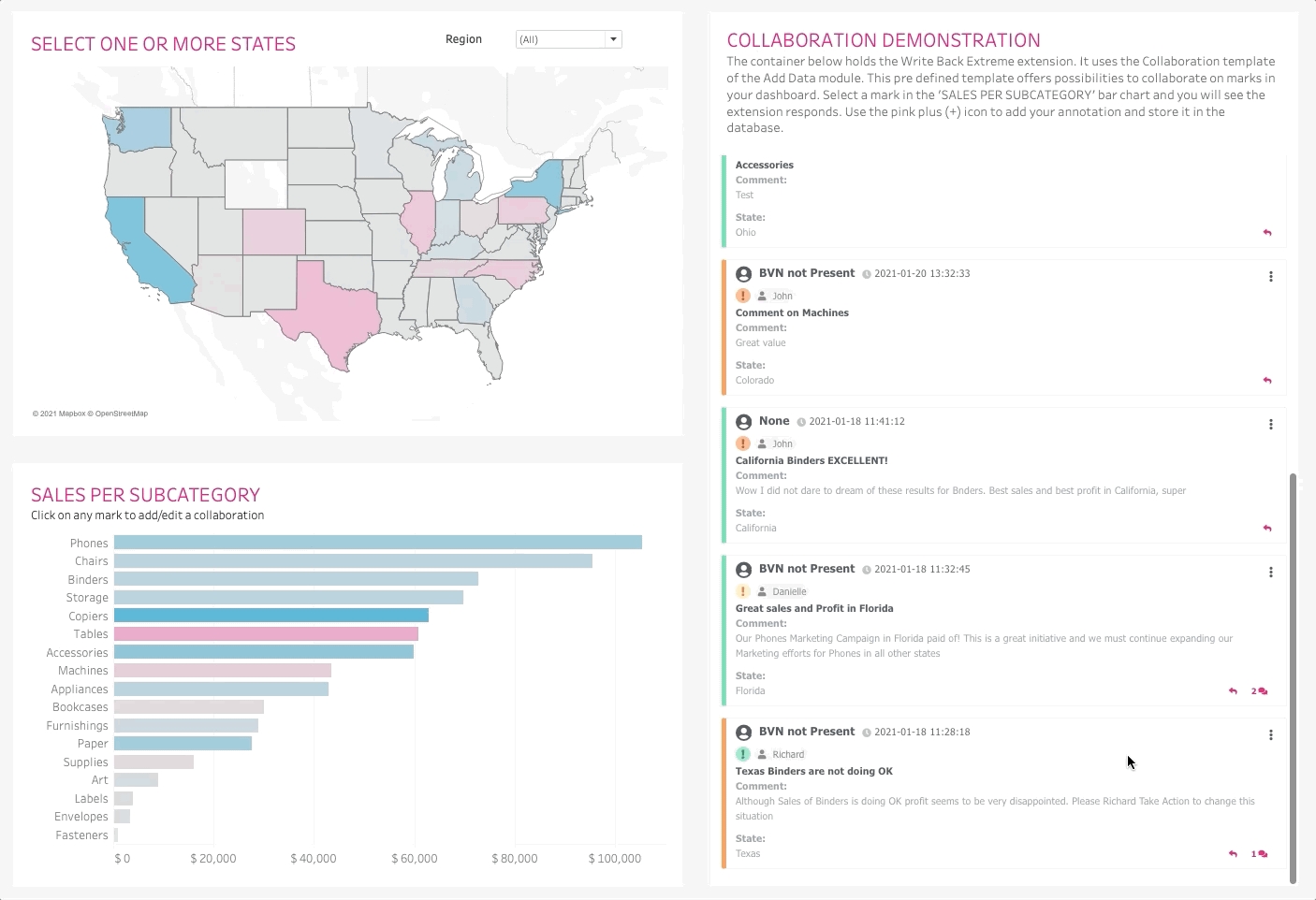Reply
Add and view replies
One of the features of annotations in the Collaboration module is to start a conversation. Colleagues can leave comments and reply to comments, all from within the dashboard. To add a reply, hit the “reply” button (the curly arrow) in the bottom right corner of the annotation and leave your comment. If the annotation contains any comments already, a “replies” button (speech bubble icon) is displayed next to the reply button. When you click this, the complete discussion for that annotation is shown. Note that you can also use the “kebab menu” to leave or view replies. Replies can also be edited or deleted by clicking the “kebab menu” in the top right corner of the reply.