Linux
Unzip files
Navigate to the directory where the WritebackExtreme installation files have been uploaded.
cd /path/to/upload/folderUnzip the downloaded package.
unzip writebackextreme-linux-amd64.zip
Ensure you are in the correct upload folder location before proceeding with the unzip operation.
Run Installation Script
Navigate to the extracted directory:
cd /path/to/unzipped/folderExecute the installation script. This script will set up the latest PHP 8.2 version on your system and update the existing PHP installation if needed.
# Ensure to run install.sh with root/sudo permissions
sudo ./install.shFollow any on-screen prompts as needed. Upon successful installation, the application will automatically initiate its installation/upgrade process. The installation completion prompt typically appears as follows:
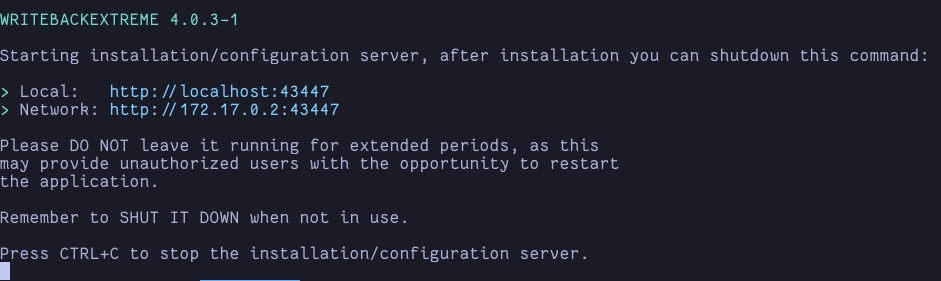
The distinction between “Network” and “Local” lies in the accessibility of the provided IP/URL. When set to “Network,” the application can be accessed from within the network, while “Local” restricts access to the local machine only.
Open the appropriate “Network” URL in a web browser to commence the application installation process. Once the installation and configuration procedures are concluded, it is strongly advised to close the installation/configuration interface.
When you require another port for the configuration you can run the installer manually with a port flag with this command: