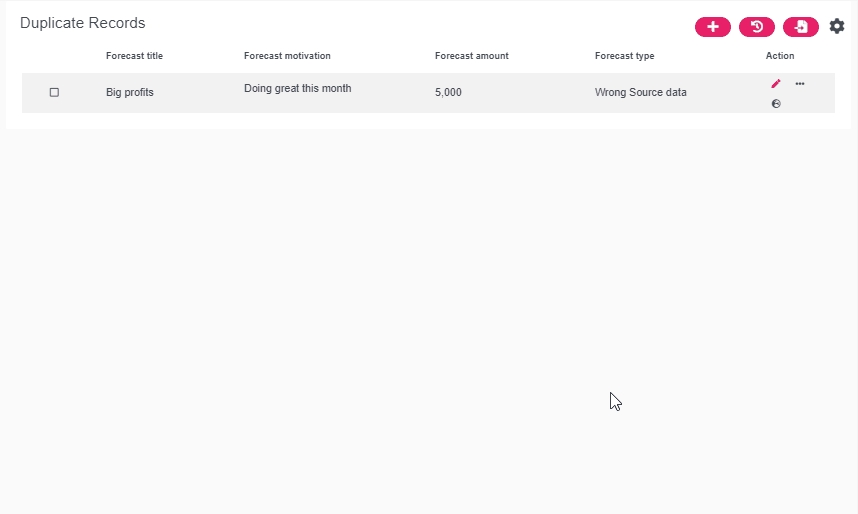Duplicate rows
Sometimes you want to add an extra annotation and only change a small portion of your comment. Creating a new record and filling the entire form is time consuming and might lead to entry errors. WriteBackExtreme now assist your users to be more efficient and prevent them from erroneous entries. You can now Duplicate an existing record in Add DATA and DATA Helper in just one click.
Adding a further mark on a data point with only one field changes has never been easier. When duplicating a record you will save time and prevents you from having to start from scratch each time.
Your new record will be presented prefilled for you, ready to edit the values you wish.