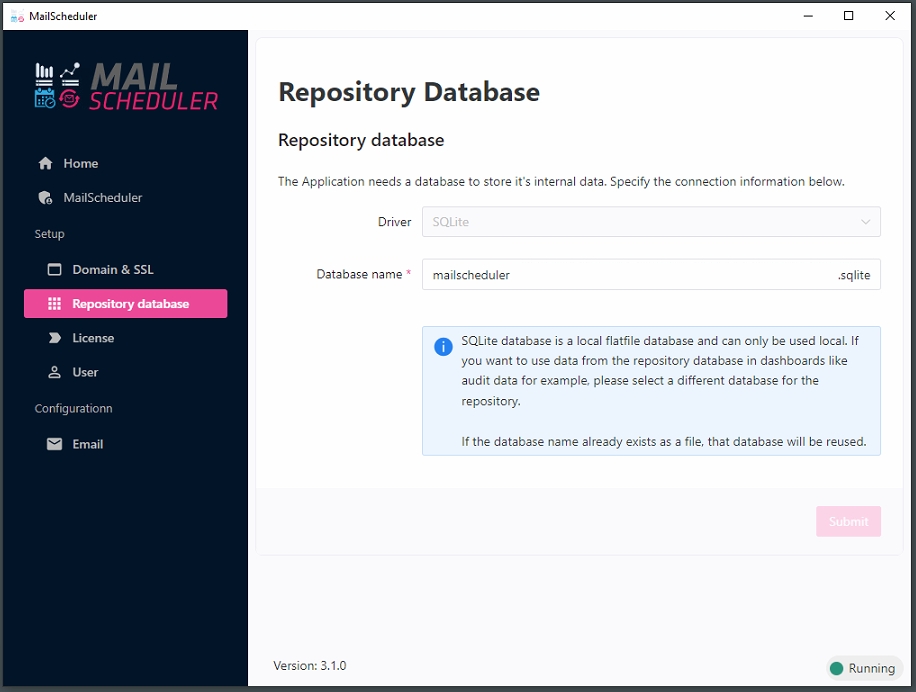Repository Database
When setting up the repository database for MailScheduler, it's crucial to understand that the database driver cannot be changed after the initial setup. Make sure to select the appropriate driver during the initial configuration to avoid any future complications.
We do not recommend changing the repository database. Only when your credentials change you can use this page. When changing the database we recommend doing a fresh installation.