SQL Server
To use SQL Server, an SQL-srv account has to be used as opposed to a Windows-authenticated (AD) account. Furthermore, the following is required:
Database host
(Optional) Database port
Database name
Database username
Database password
Password cannot contain $ signs.
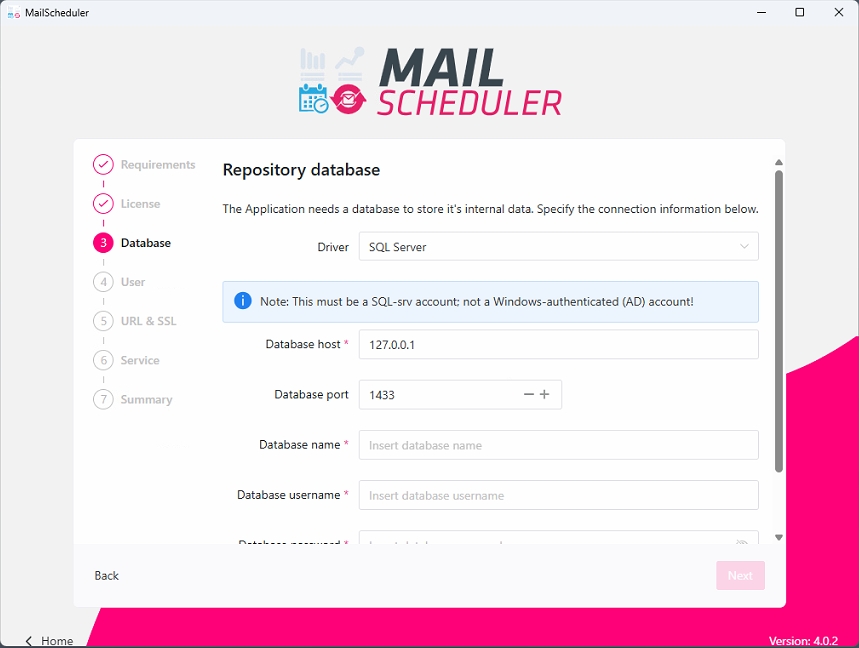
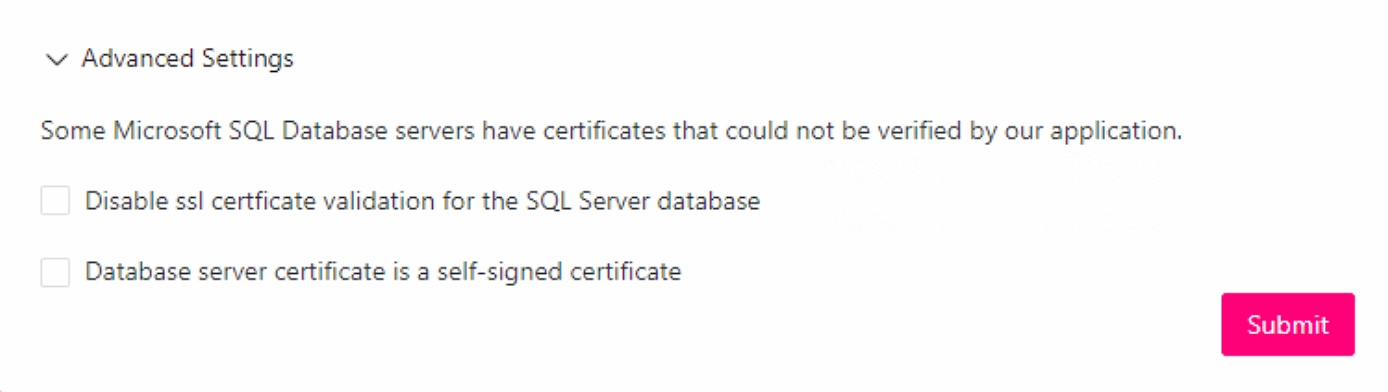
When your SQL Server does not have a valid SSL Certificate you will get an error like `The certificate chain was issued by an authority that is not trusted`. Unfortunately the SQL Server driver is not able to disable the verification on the fly. The solution for this is to close the installer, remove the .app-runtime and app.config.yaml file and start over. This second time, check both advanced settings before submitting.