Monitoring
The Monitoring tab shows the results of tasks, the active tasks currently being executed, and any failed tasks. Failed tasks can be re-triggered in case of temporary issues or examined further. The results tab is improved. Now, all sub-tasks are shown here. If anything goes wrong, we track users who have already received an email. Hence, once we resend it, it will only be sent to users who have not received an email before.
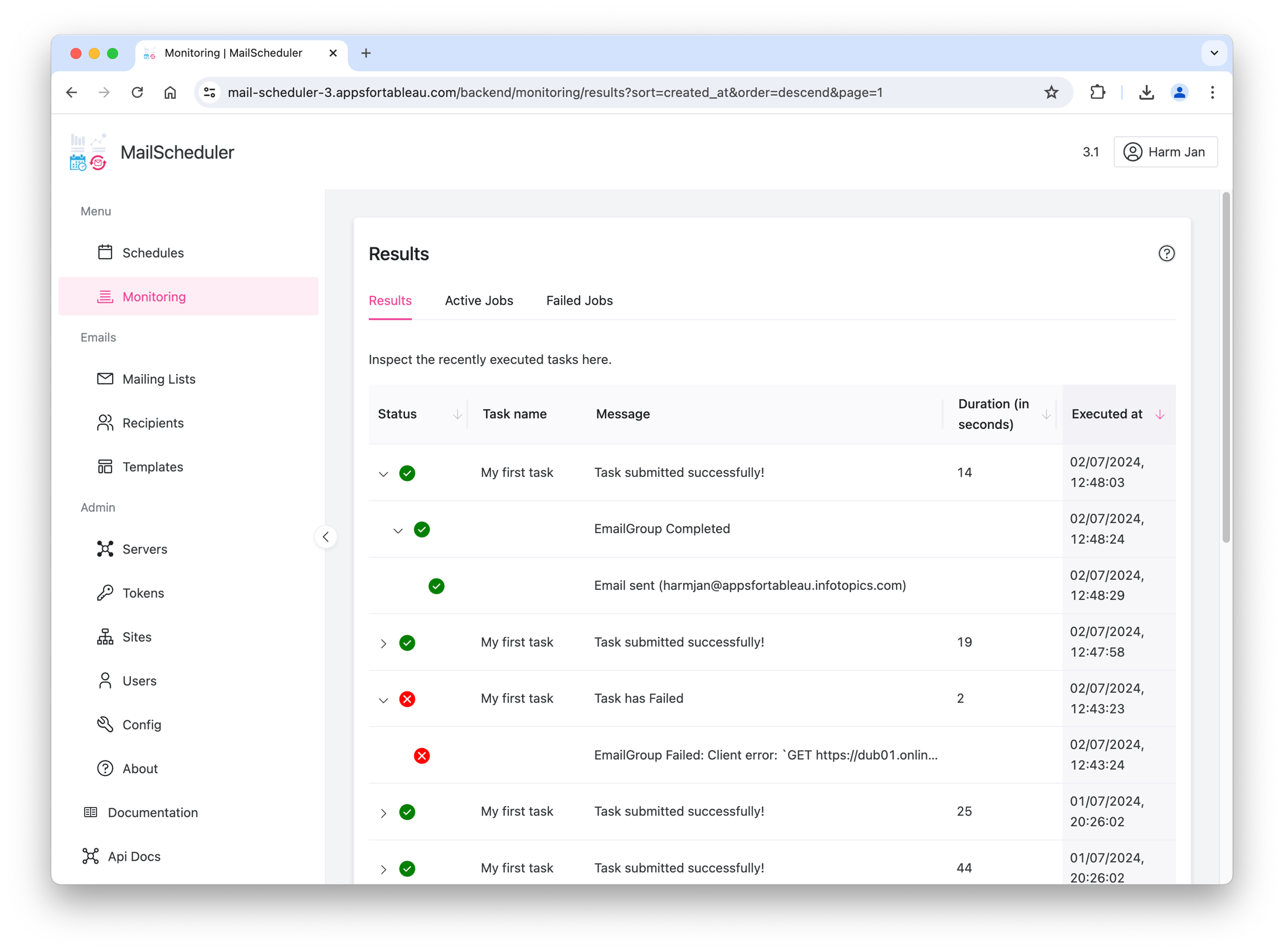
Last updated
Was this helpful?
