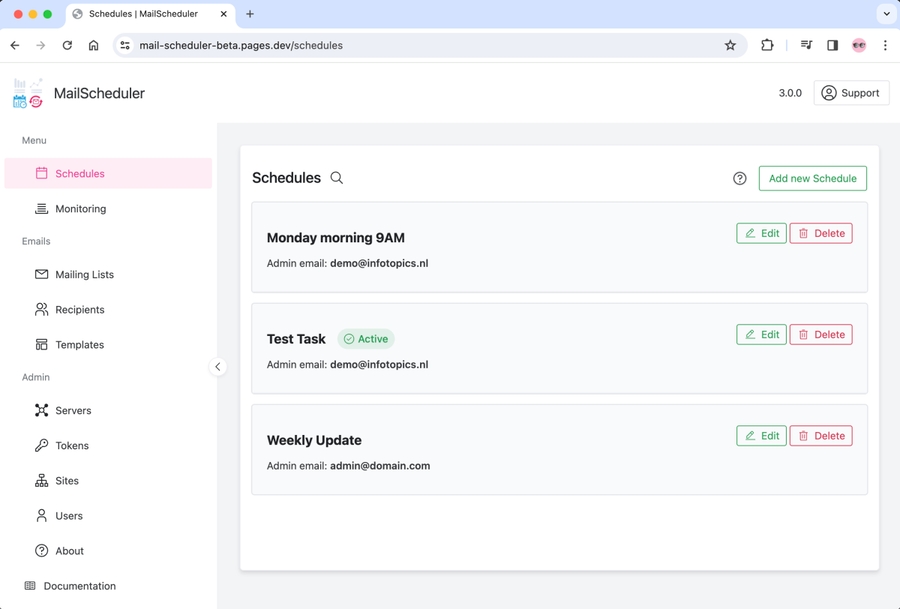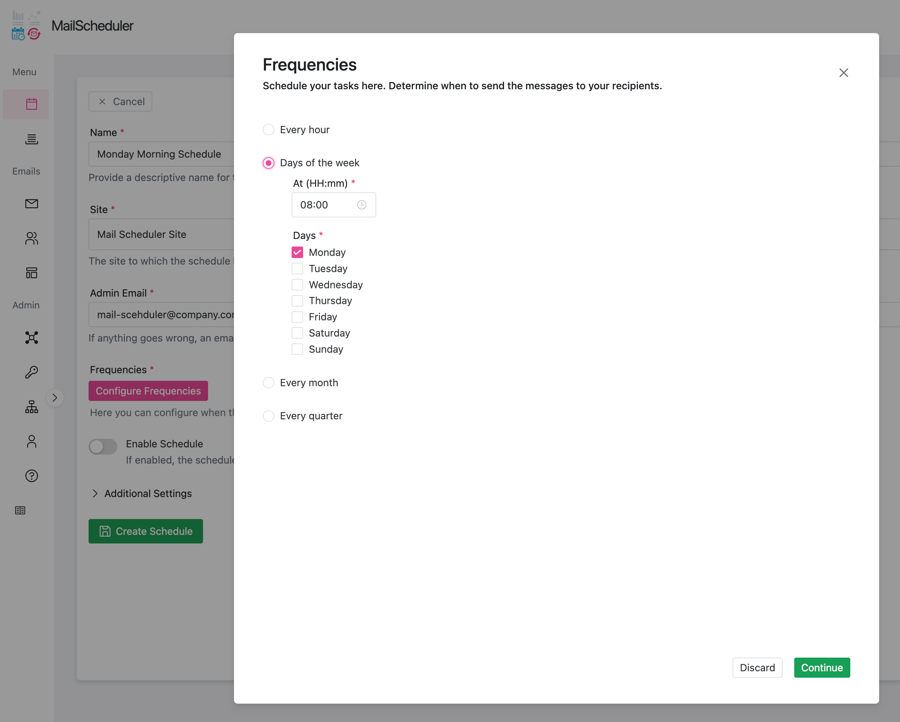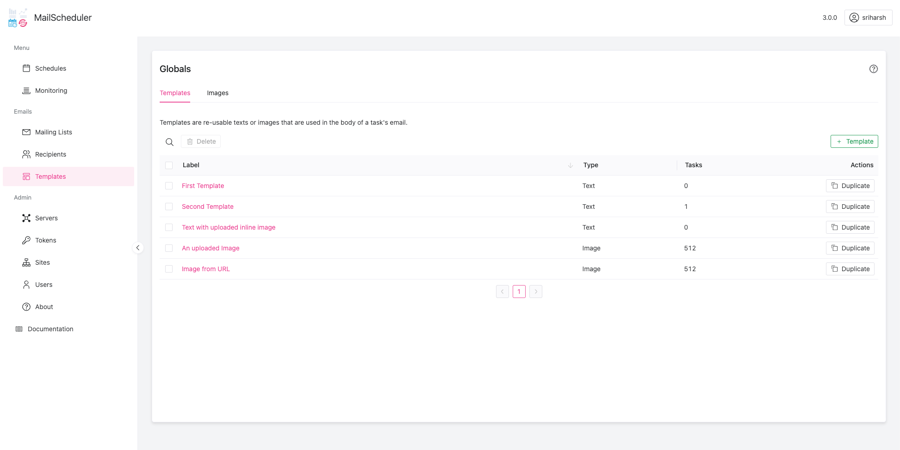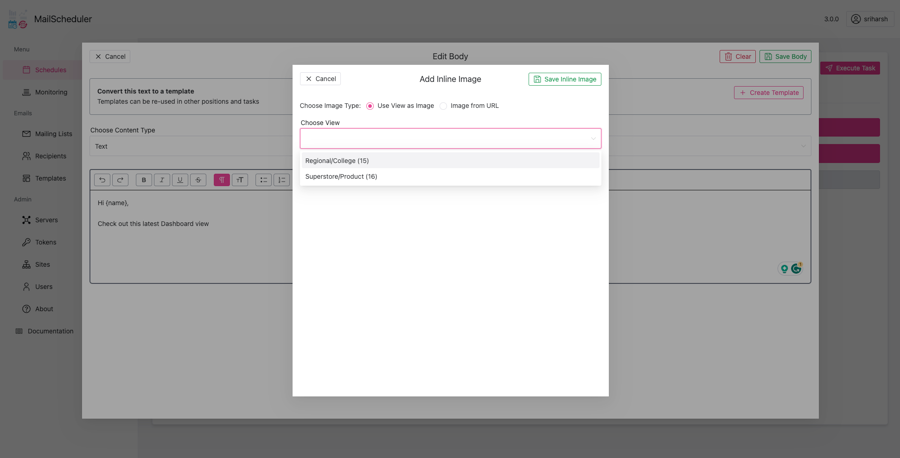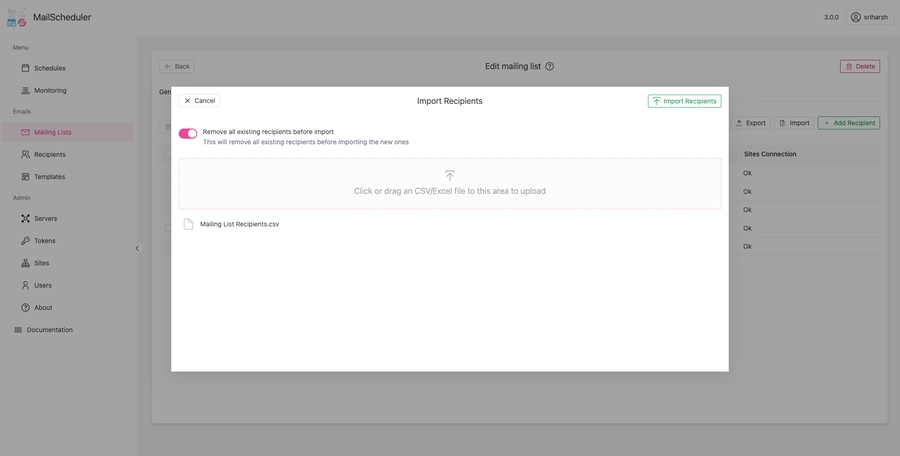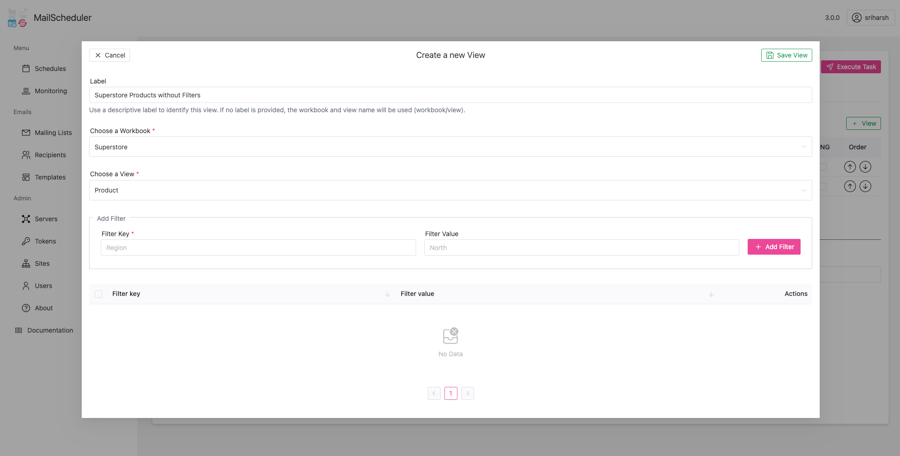Release Notes
MailScheduler 3.0
API First
With opening up our API, we are embracing an “API First” approach. The API makes the communication process seamless and smooth between multiple applications. It streamlines the process of data exchange and interaction, ensuring a smooth and efficient flow of information. Now, you can integrate our Extension into your own applications, enabling a more interconnected digital ecosystem.
Complete redesigned UI
We have completely reimagined the UI, building it from scratch with modern technologies to make navigating MailScheduler a seamless experience. Our new onboarding tools, including help sections and wizards, make even the most complex tasks feel straightforward. Tableau users will enjoy the simplicity of managing and sharing dashboards with MailScheduler.
Enhanced Frequency Configurator
Customize your schedules to align perfectly with your business cycles. Whether it is the beginning of a quarter or a specific workday, our enhanced frequency configurator offers complete customizability, all while maintaining compatibility with your existing schedules. Distribute your Tableau views with more control and precision.
Centralized Control
We have designed 3 new pages to offer you centralized control over the application. The new Templates page lets you quickly find and update templates and images from a single location. An amazing feature allowing you to modify content on the fly and see changes implemented application-wide instantly. View the outcomes of your scheduled tasks in the new Results page. Easily identify successes and tackle any issues, streamlining your workflow and keeping your Tableau distribution on track. Finally, monitor and troubleshoot the application with direct access to the system logs on the new System Logs page.
Improved Email Editor
We have upgraded the editor to support the most essential features of a text editor while enhancing its features to support inline Tableau views. Simply search and insert the Tableau view to use it inside the email body. Add detailed descriptions or commentary to your views right within the email body, streamlining your storytelling and making your analytics communication as impactful as the insights themselves.
Import and Export Recipients
Easily export and import your mailing lists with our enhanced recipient management feature. Modify recipient details in bulk via CSV, with the ability to correct and re-upload any erroneous entries. This feature is a significant time-saver for Tableau users managing extensive distribution lists.
Improved View Custimization
Assign labels to each view for easy identification and use these labels as filenames in email attachments. Rearrange the order of views in your PDF attachments with simple order buttons, ensuring your Tableau reports are presented exactly as intended.
Dark Theme
Embrace the comfort of dark theme, designed to mitigate eye strain for those extended work sessions. Whether you’re working late or prefer a sleek interface, the dark theme ensures a pleasant experience.
Last updated
Was this helpful?