General setings
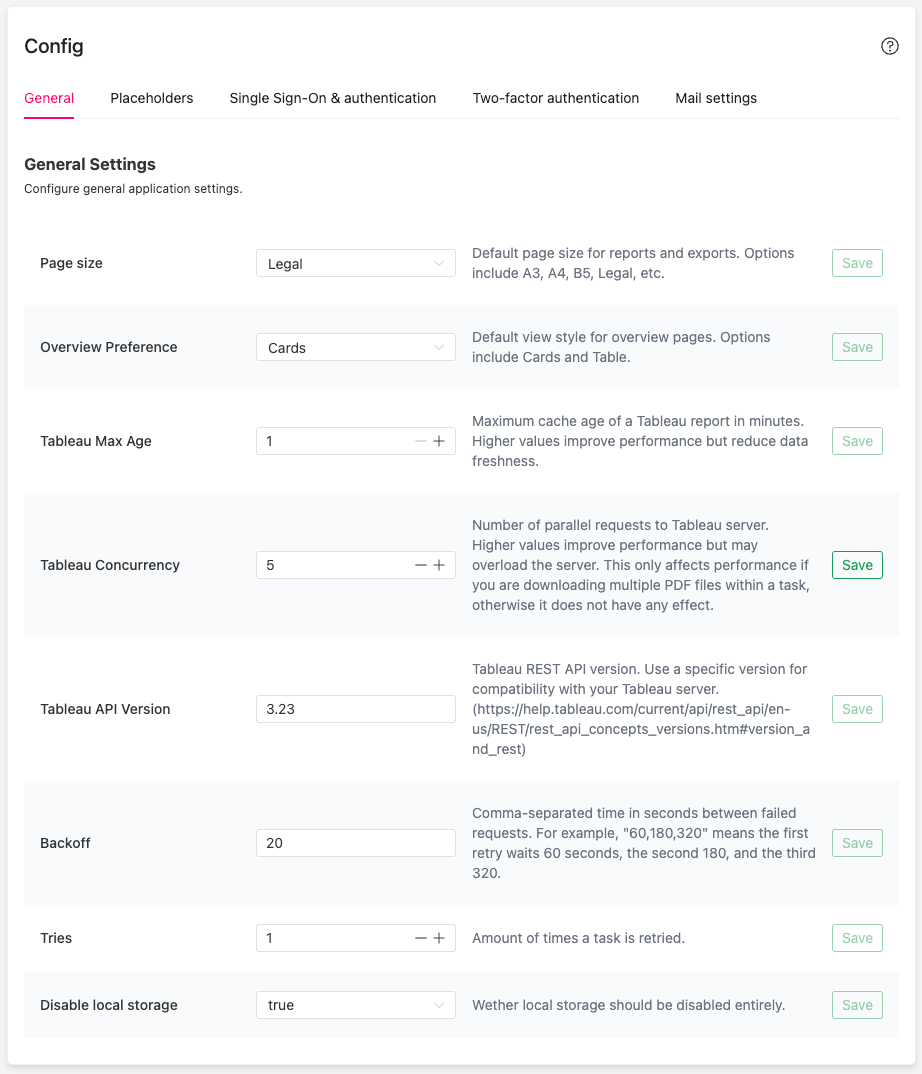
Options
Page size
Overview Preference
Tableau Max Age
Tableau Concurrency
Tableau API Version
Backoff
Tries
Disable local storage
SSL Verification
Skip Excel attachments when crosstab is empty
Last updated
Was this helpful?
