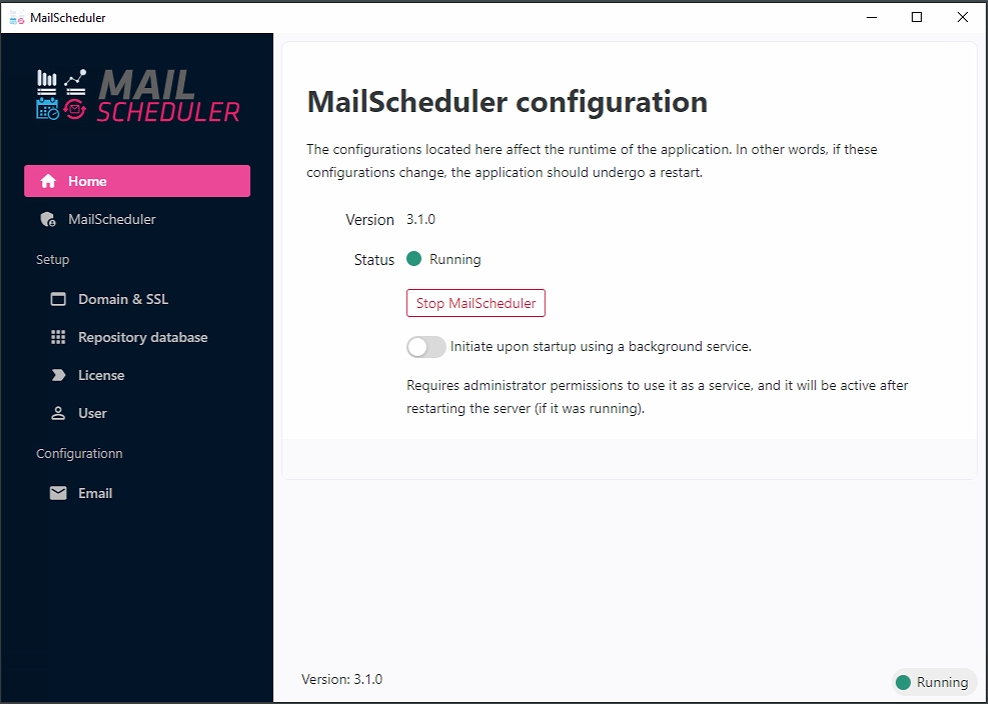Home page
The home page of the MailScheduler configuration wizard shows the status of the service (running or not). It also allows for the enabling of automated startup of the service.
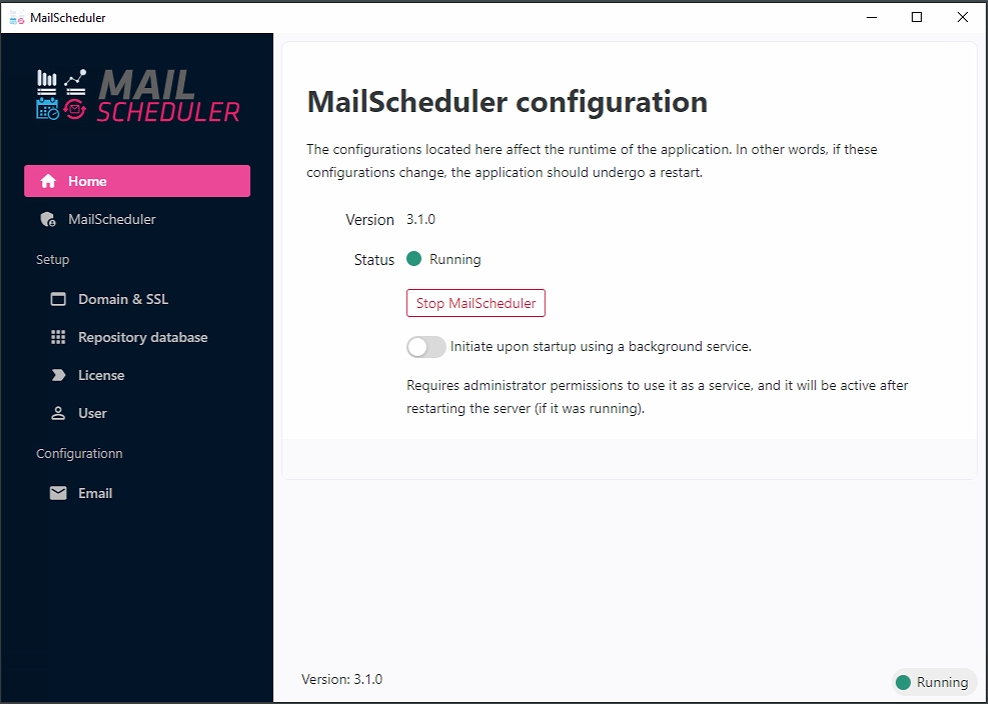
The home page of the MailScheduler configuration wizard shows the status of the service (running or not). It also allows for the enabling of automated startup of the service.