Setting up a Simple Calculation
Step 1: Open Configuration
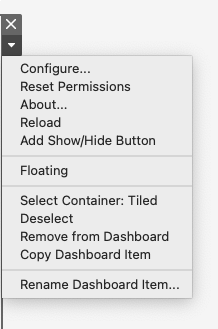

Step 2: Navigate to the Data tab
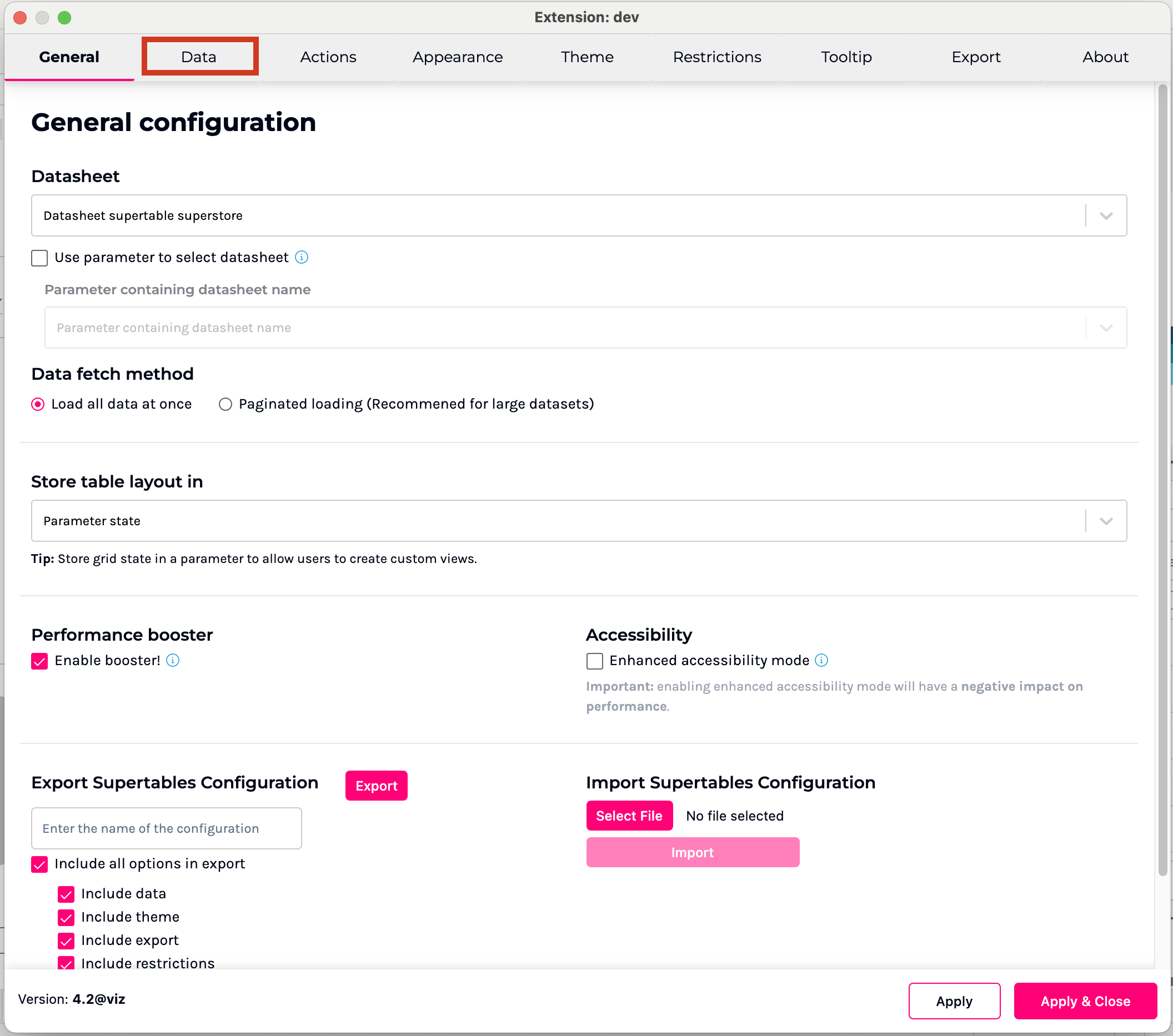
Step 3: Make a Calculation Column

Step 4: Create your Calculation

Last updated
Was this helpful?
