UI Overview
The Data section
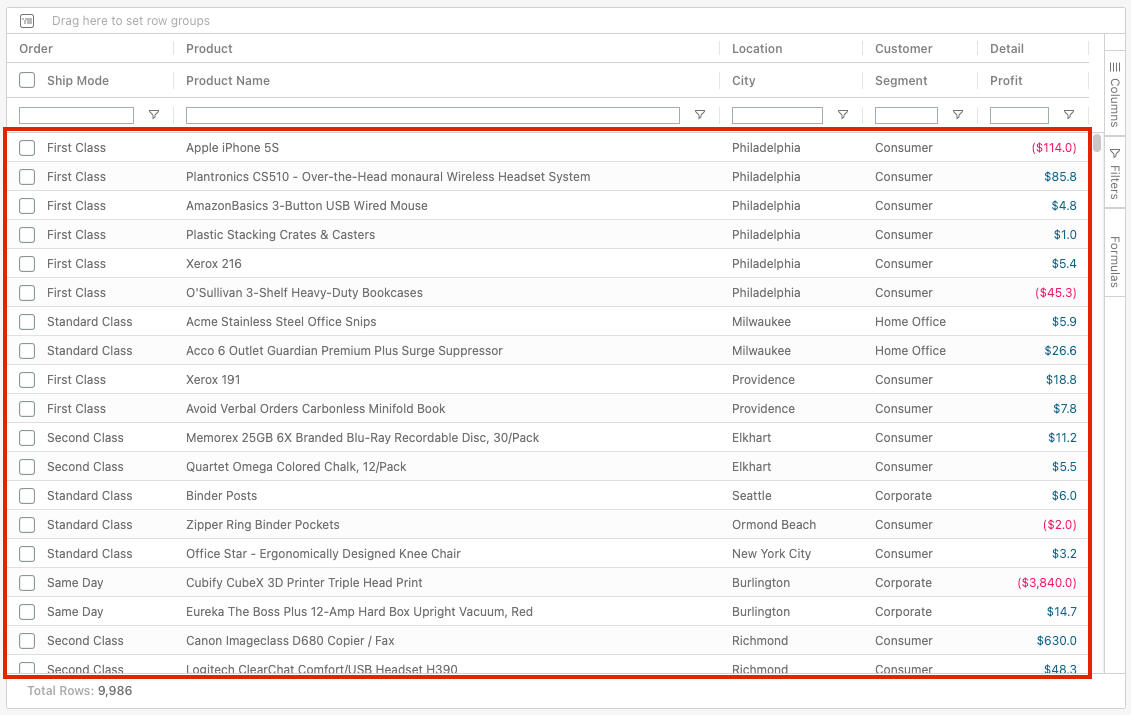
The Side Configuration Pane
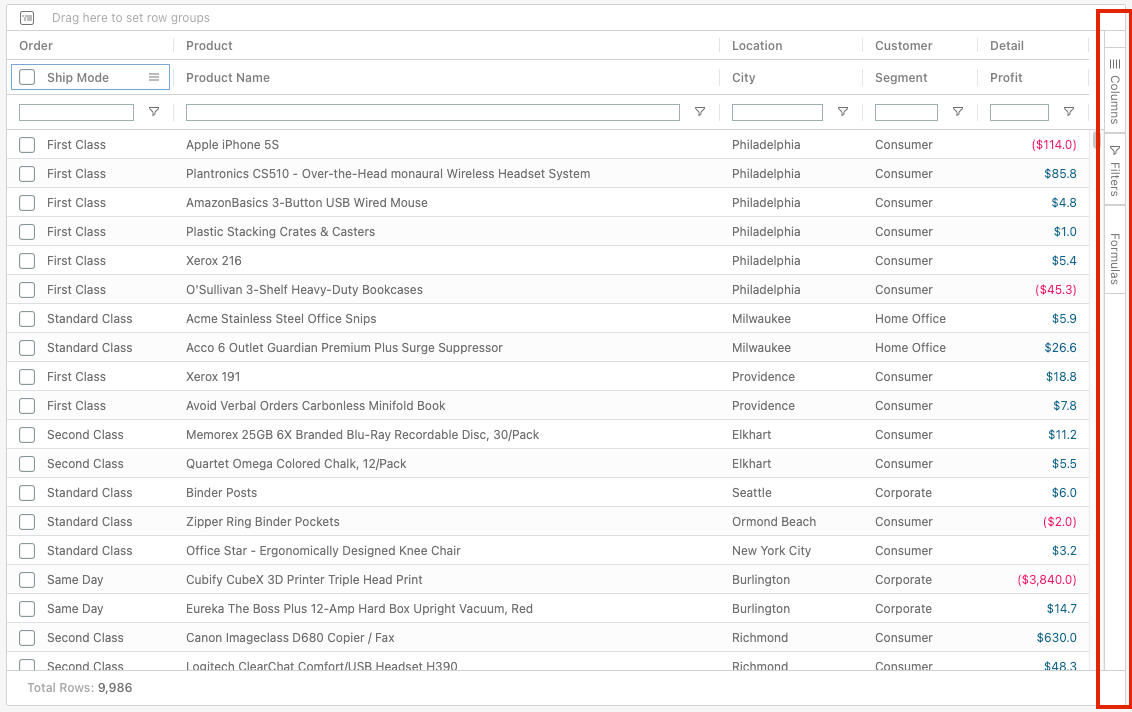
The side configuration pane contains 3 tabs:
Columns Pane
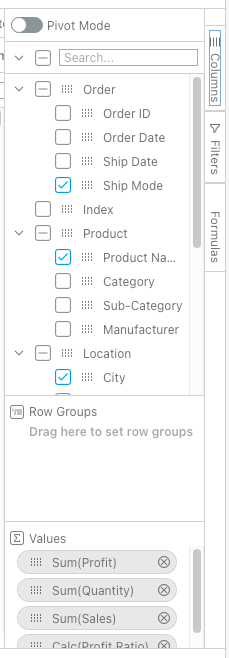
Filters Pane
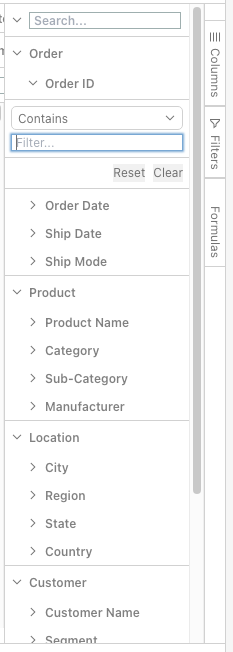
Formulas Pane

Last updated
Was this helpful?
