Dynamic Aggregation
This guide is for Tableau only.
We combine the power of Tableau Parameters and visible columns in SuperTables. By doing this we will automatically remove / add detail from the datasheet which results in a different level of aggregation. With this incredible feature you only query the data you are looking at, and Table Calculations / LOD calculations will also keep working like you expect! On top of that you benefit from a performance boost!
Dynamic Aggregation V2 (SuperTables 5.5.1+)
We have introduced an easier and faster way of setting up dynamic aggregation which only requires 1 parameter! Please find attached workbook for an example:
Set up Dynamic Aggregation V2
1. Create a string parameter with allowable values on 'All', and select it in the dropdown above. For example: My Parameter
2. Create a calculated field for the dimension you want to auto aggregate. For example: 'My Ship Mode'
3. Use this calculation: IIF(CONTAINS([My Parameter], "|My Ship Mode|"), [Ship Mode], "_") Optional: Surround the name of the calculation in "|" to ensure unique column selection
4. Remove the original [Ship Mode] from the datasheet.
Tip: If you want to reuse your current [Ship Mode] column configuration, rename [Ship Mode] to something else (i.e. 'Original Ship Mode') and name you calculated field 'Ship Mode'.
Set up Dynamic Aggregation V1 (deprecated)
Enter the configuration screen of SuperTables and head to the Appearance tab. Under Layout Options tick ‘Enable auto aggregation based on the visible columns in the table’
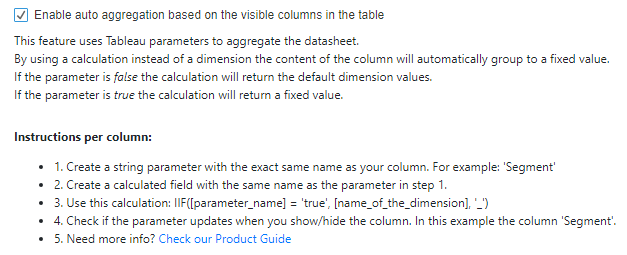
Our example:
1. Create a string parameter with the exact same name as your column. For example: ‘Category’ 2. Create a calculated field with the same name as the parameter in step 1. 3. Use this calculation: IIF([parameter_name] = ‘true’, [name_of_the_dimension], ‘_’) 4. Check if the parameter updates when you show/hide the column. In this example the column ‘Category’.
Next create a parameter of type ‘string’ with the current value ‘true’ as next we will be creating a calculated field. Follow our GIF to set up the calculated field.
Parameter:
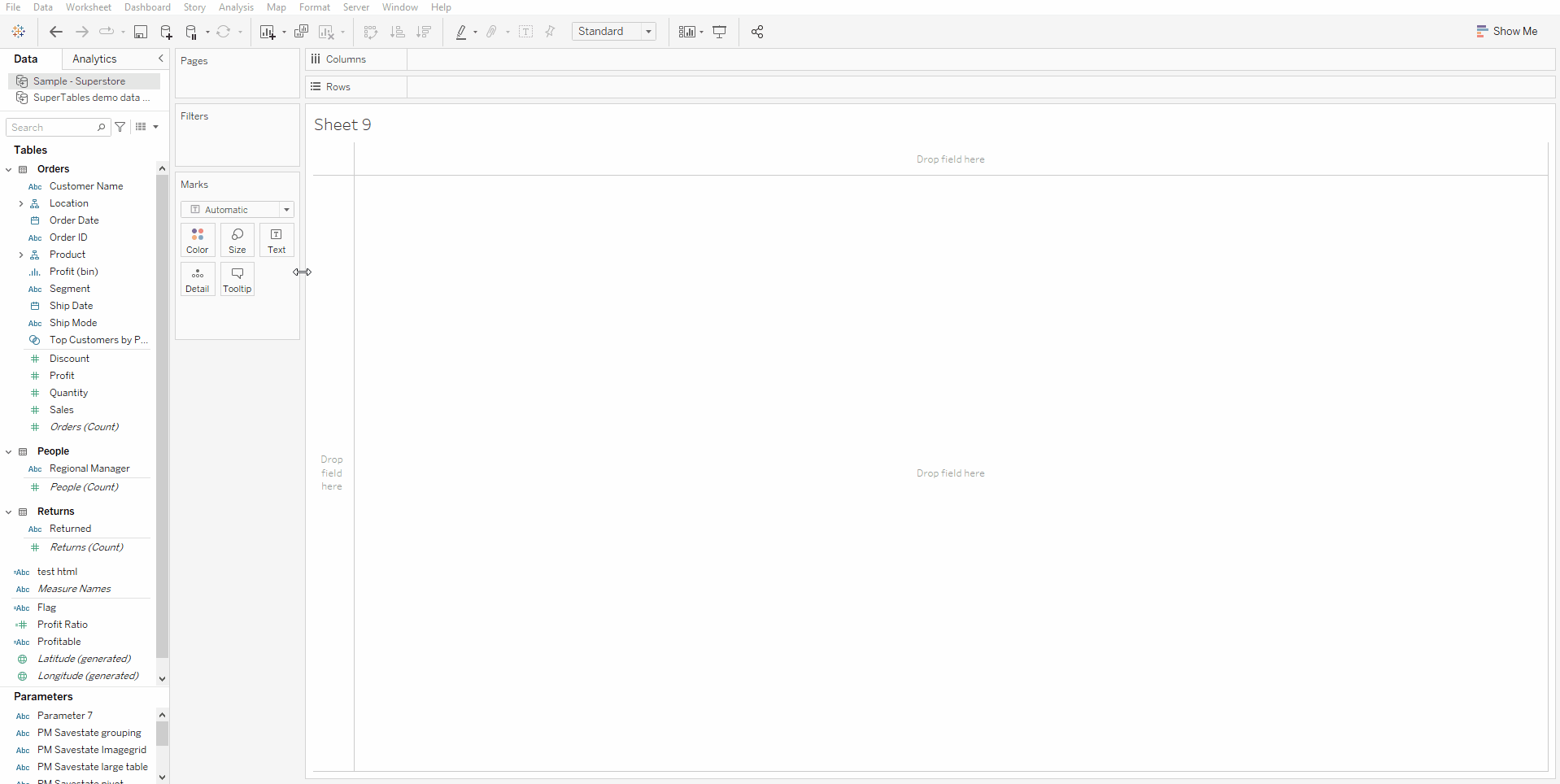
Calculated Field:

All done, reload the extension to implement the dynamic aggregation to your SuperTable!

Last updated
Was this helpful?
