Installation
SuperTables is available in 3 different versions. This document outlines how to install the extensions for all 3 versions.
Enterprise Customers
Share Customers
Free Users
Enterprise Customers
Enterprise Customers can use the guide available here to install SuperTables: Guide
Share Customers
Share customers can easily access SuperTables through our portal. Follow these steps:
Log in to the Share Portal: Visit our share portal
Access Your Account: Enter your login credentials and access your account dashboard.
Downloading the TREX File
After Logging in you should be able to view all the available products.
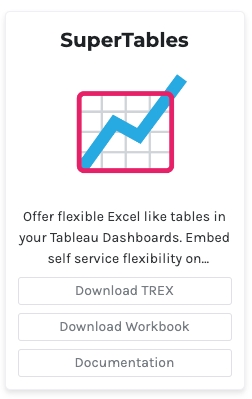
Download the TREX File.
Open your dashboard or worksheet.
Click Add Extension.
Click Access Local (Viz) Extensions.
Navigate to your downloaded TREX File.
Click Open
Click Ok on the prompt asking for permission..
Free Users
Free users can access SuperTables through the Tableau Exchange. Follow these steps to get started:
Open your dashboard or worksheet.
Click Add Extension.
Search for Super Tables
Click Open
Click Ok on the prompt asking for permission..