Cell Features
Keep Only
Right clicking on a cell and choosing ‘Keep Only’ will filter and inline the column with just the chosen cell content. This can only be done on one value per column.
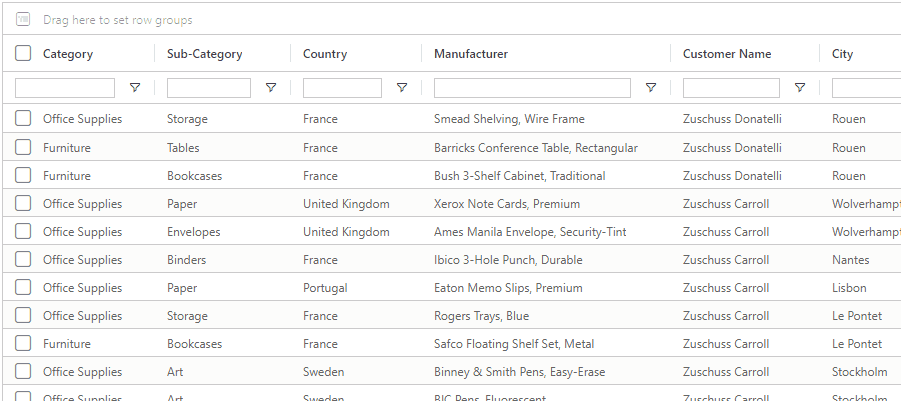
Exclude
Right clicking on a cell and choosing ‘Exclude’ will exclude that and all others within your column with the same content. This can only be done on one value per column.
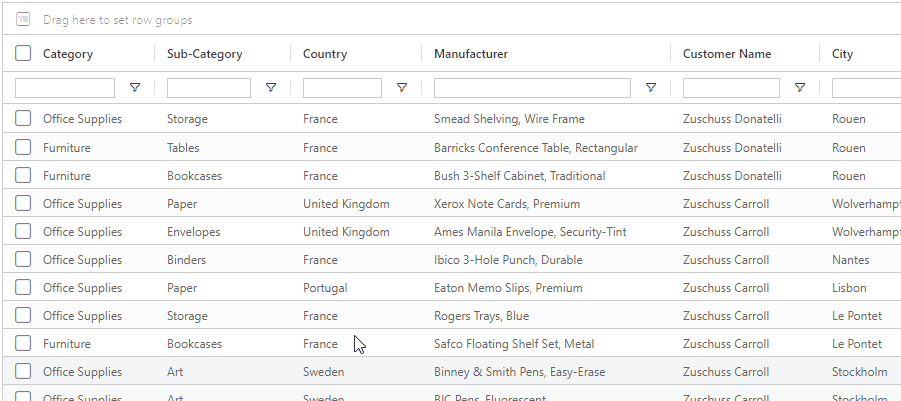
Anonymize
When sharing data, you may wish to hide certain information. This can be done by right clicking on any cell (or range of cells) and click on ‘Anonymize’. This will show ‘NN’ instead of its data. Reload the extension to clear the anonymization.
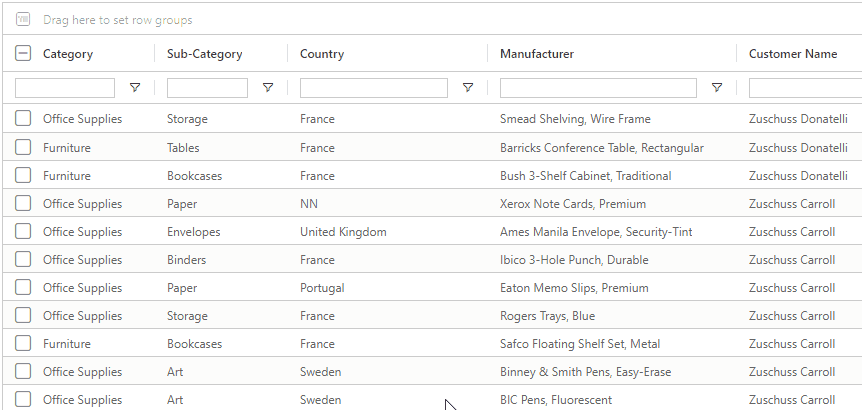
Was this helpful?
