Copy With Headers
If you wish to export some, but not all rows or cells of your data, you can copy them from your SuperTable into your clipboard for later use in a report or excel environment. Highlight or select the rows or cells which you wish to copy by ticking the checkbox on the far left of your Supertable. Then, right click anywhere (in your selection) and click ‘Copy with headers’. This will save the information to your clipboard for you to paste outside of Tableau in for example your email, a Word report or Excel workbook.
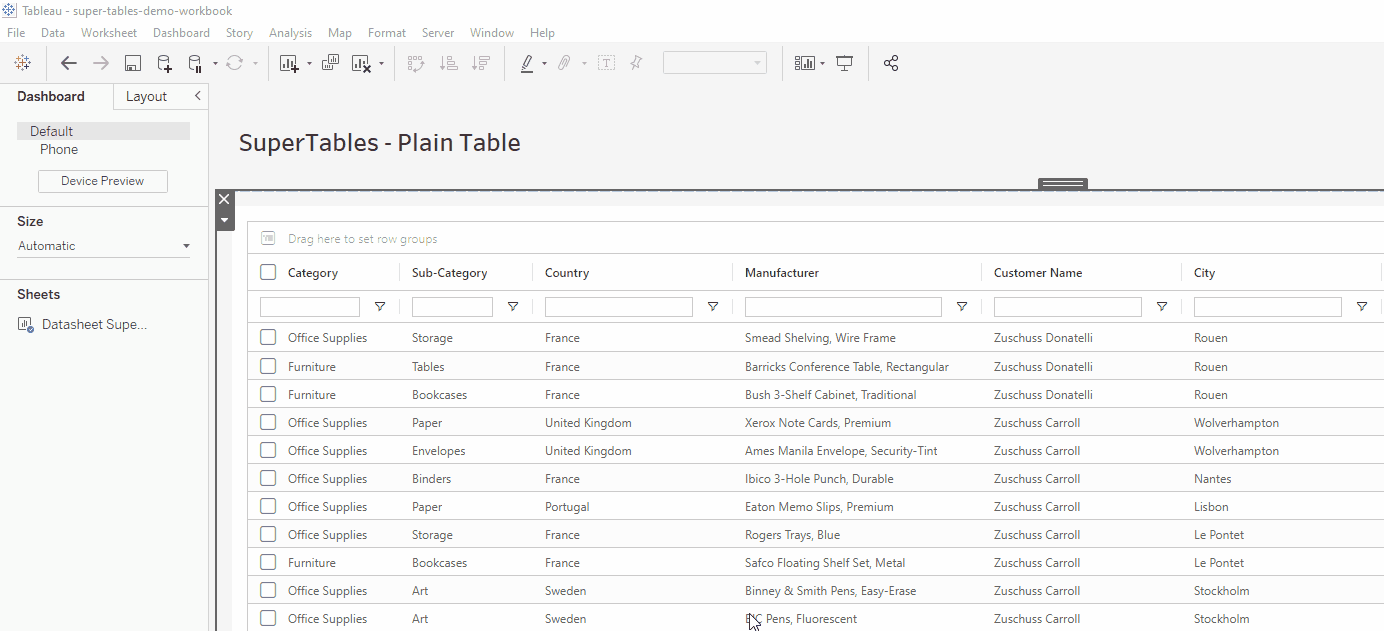
Was this helpful?
