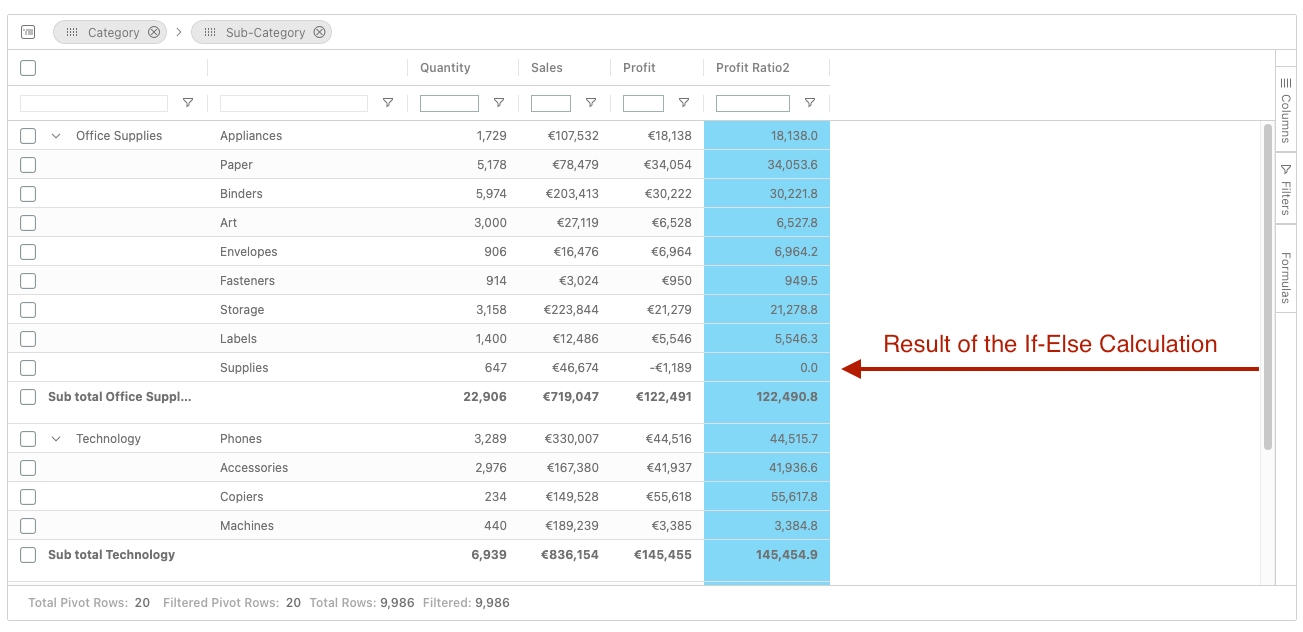If-Else Calculation
Step 1: Open Configuration
This can be done by clicking your the container that has super tables on your dashboard.

Step 2: Navigate to the Data tab

Step 3: Make a Calculation Column
On the left side of the data tab. There is pane that says calculation. Click make a calculation on there.

Step 4: Navigate to the Calculation Box
Navigate to the box that contains Calculation. Depending on your screen size you may have to scroll down.

Step 5: Open If-Else Formulas Editor
To access the if Else Formula Editor, Click on the If-Else Formula Editor.
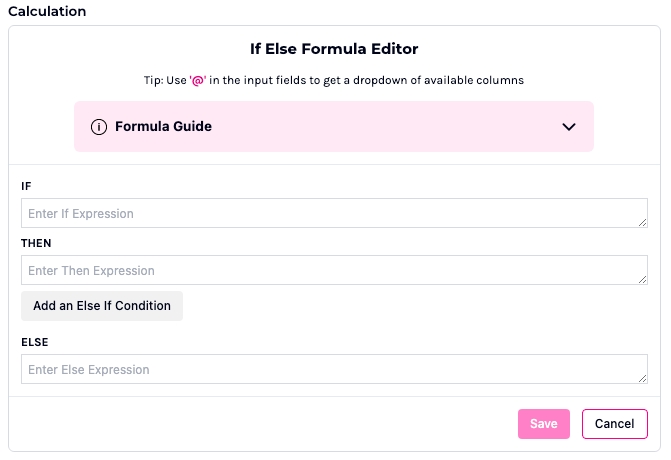
Step 6: Create your Calculation
In this case we will create a calculation that will display 0 if profit is lower than or equal to 0 but otherwise it will display the profit value.
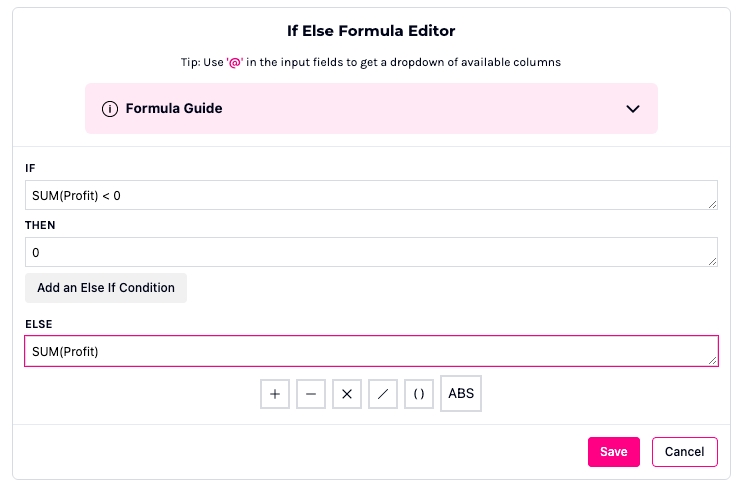
Click save and Apply & Close.