Calculations Pane
SuperTables offers the possibility to create (SuperTable only) calculated fields. The extensions API transfers summary data only, so ratios and percentages are transferred as numbers instead of calculations. There is nothing wrong with that when you are presenting your data on a row level, but when you use the custom grouping options of SuperTables you will be presented aggregated values of the percentages and ratios that will not match the correct values.
To setup a calculation follow this guide: Setting up Calculations
Aggregated calculations
This is where the SuperTables Calculated Fields come in handy. With this simple Calculation editor you can easily perform simple mathematical calculations which use operands like Add, Subtract, Divide and Multiply. So for instance, if you have Profit and Sales columns in your dataset you can create a calculated field like
SUM(Profit)/SUM(Sales)to calculate the Profit Ratio which will also aggregate properly when using custom groups.
Date calculations
There is also support for Date calculations. Make sure to write DATE() around the date dimension for SuperTables to recognize it as a date. For example:
DATE(Order Date) + ( SUM(Days of Shipping) * DAY() ) to calculate a delivery date for example.If Else calculations
Calculations also have access to the same If-Else Formula Editor as the Formulas tab, allowing for further customization of your SuperTables measures.
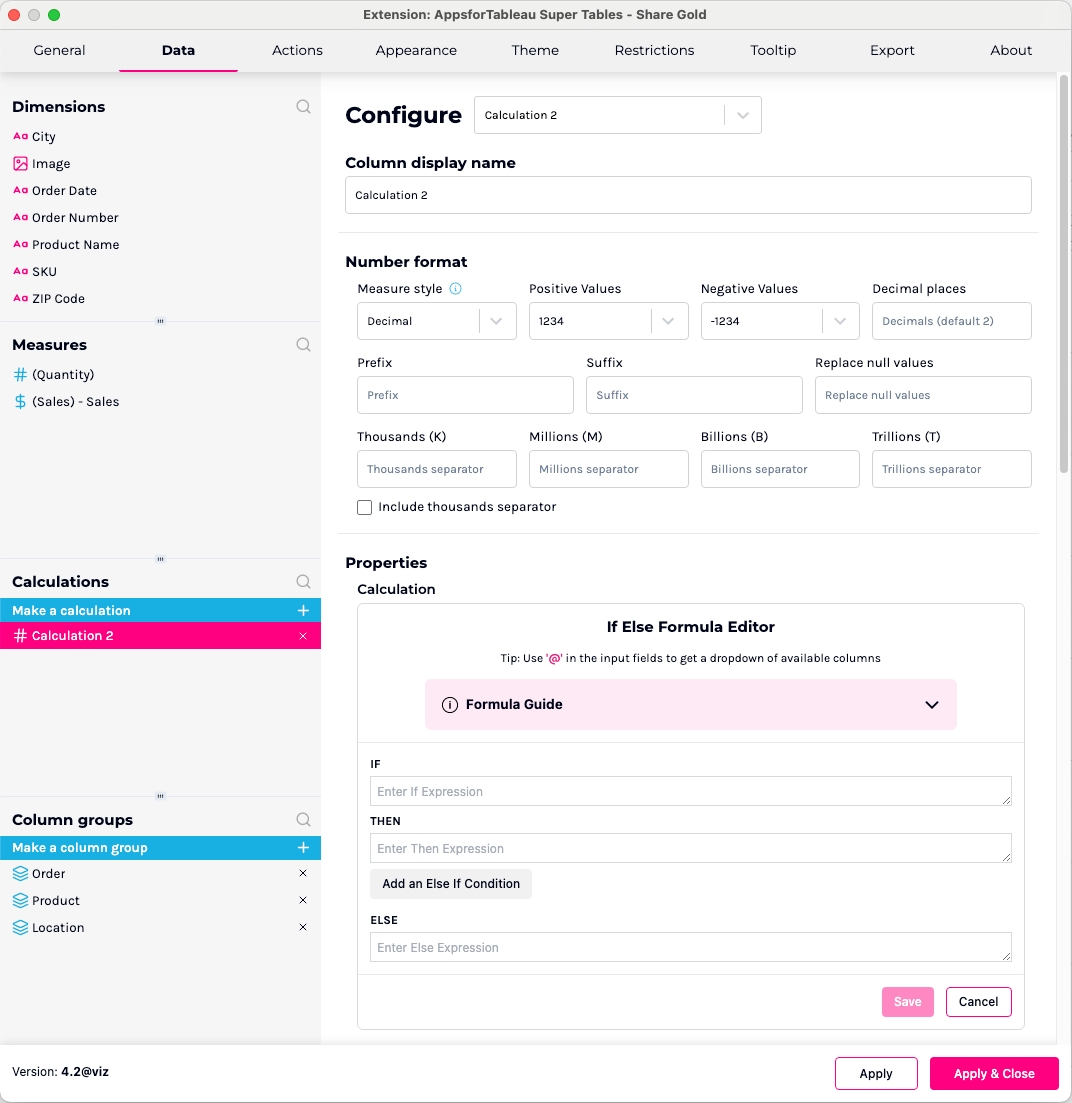
Last updated