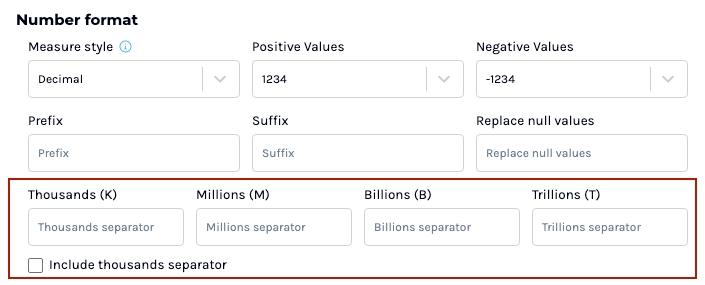Measure Format
Here, you can choose the format and style of your measure. Plenty of options such as a number format, unit and how values are represented.
Number Format
For measures you can select one of the following number formats:
Decimal
Currency
Percentage
Time
Positive & Negative Values
Format how you wish your positive and negative values are displayed in your SuperTable. See options below.
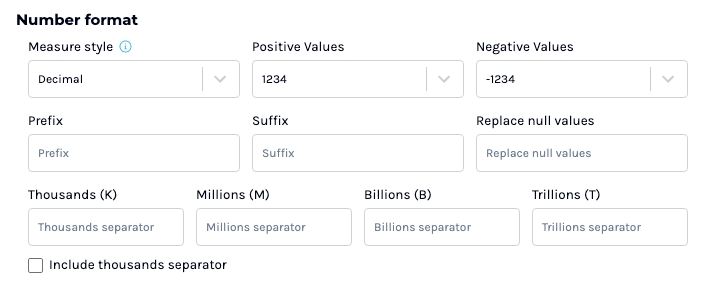
Decimal
With decimal numbers, you can set a prefix and/or a suffix to be used in the presentation in the cells of your SuperTables. The numbers will remain intact so it’s only to add extra information to the cells in SuperTables. You can also configure how negative values should be represented in your SuperTables and you can choose to enable or disable thousands separator in the display of the numbers in your cells. For instance, if your cell contains a numeric year (like 2021) it can be shown as 2,021 if you allow a thousand separator or 2021 if you disable the thousand separator.
Currency
The currency number formatting allows the same options as the number format, plus the option to top the currency shown in your SuperTable.
With currency, you can use a 3 letter suffix to change the currency. The default currency is USD, but you can also use for example GBP or EUR.
Percentage
This number formatting behaves the same as the decimal format. Your cell value will be multiplied by 100 and besides that, it adds the percentage sign to your cell formatting in SuperTables.
Time (ms)
When you choose this option, you can indicate what hierarchy of time must be used for your cell representation. To use this option your values must be in milliseconds (ms) and they will be automatically presented in the entire or part of the range you selected:
Seconds
Minutes
Hours
Days
Unit
Configure the display units for when measures reach thousands, millions, billions or trillions.