Advanced Filter
The advance filter feature consists of one long bar which can combine multiple filters into one expression. In addition to typing the filters by yourself, you can also use the builder tool to visually create complex filters to fit your use-case. Optionally enable the use of hidden columns in the advanced filter.
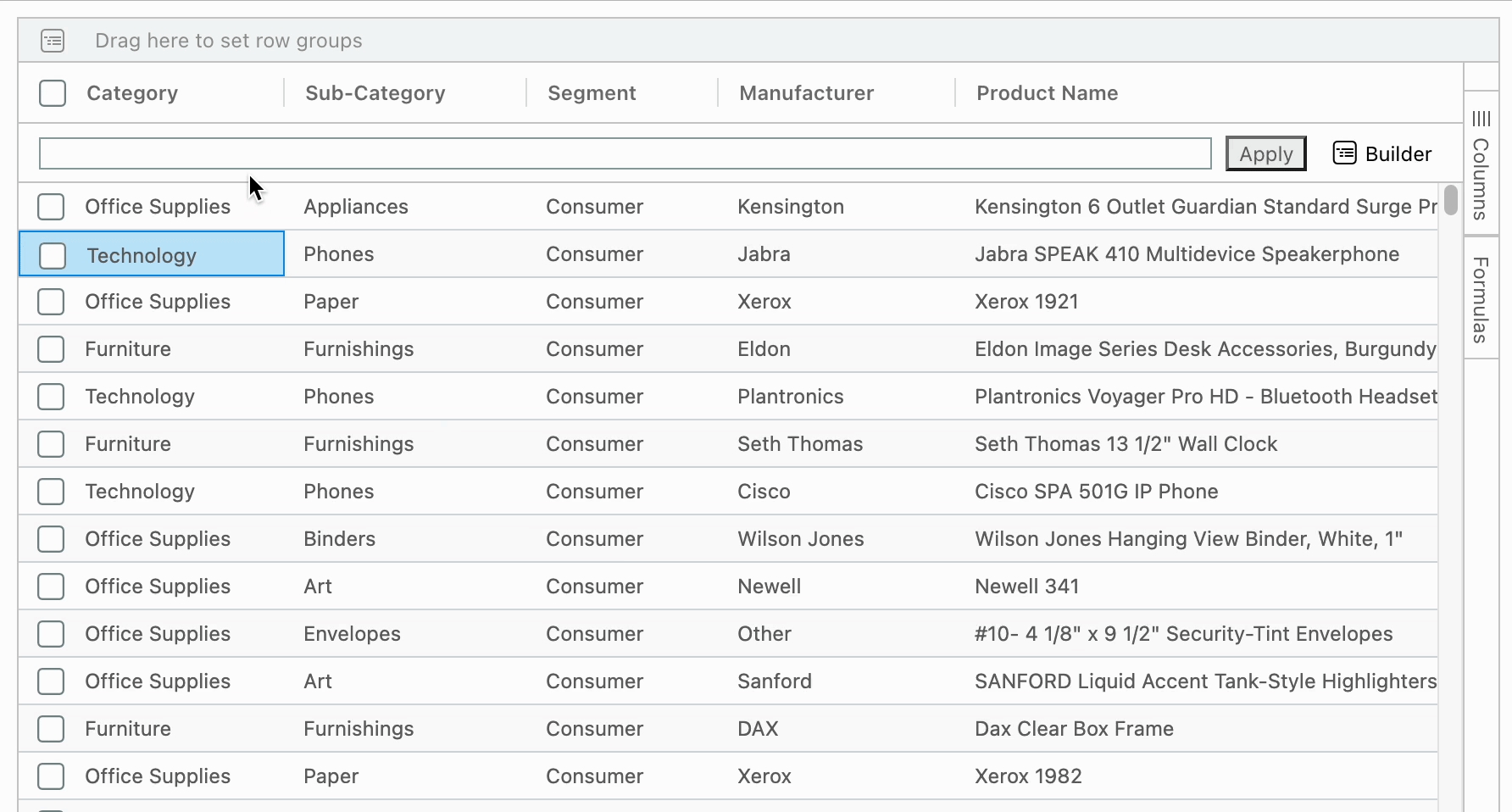
Configuration
To enable advanced filter follow these steps:
Open the configuration screen
Navigate to the appearance tab
Click on enable Advance inline filter
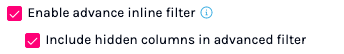
Limitation
The advanced filter can not be used in conjuction with inline filter.