Dashboard Actions
Dashboard actions are available within your Venn Diagram! Filter down on a dimension by clicking a node and see that interact instantly with your dashboard. It’s also possible to filter back from your Tableau dashboard.
In the example dashboard, I configured the Dashboard action as shown below:

This will trigger selection of a sphere or overlapping segment of the VENN diagram and act as a filter on the Target sheet (the Bar Chart with all customers).
Let’s say there is a dataset of customers who bought a car, a motorbike or a bicycle, and some of them bought more than 1 vehicle. When the checkbox is selected, clicking the outside part of the “car” dataset will select only the customers that bought a car, and no other vehicles. When the checkbox is not selected, clicking the “car” dataset will select all customers who bought a car, even those who also bought a motorbike and/or bicycle.
In the example below you can see that selecting a sphere or an overlapping segment of spheres will filter my customers to the ones that are part of the sets involved in my selection.
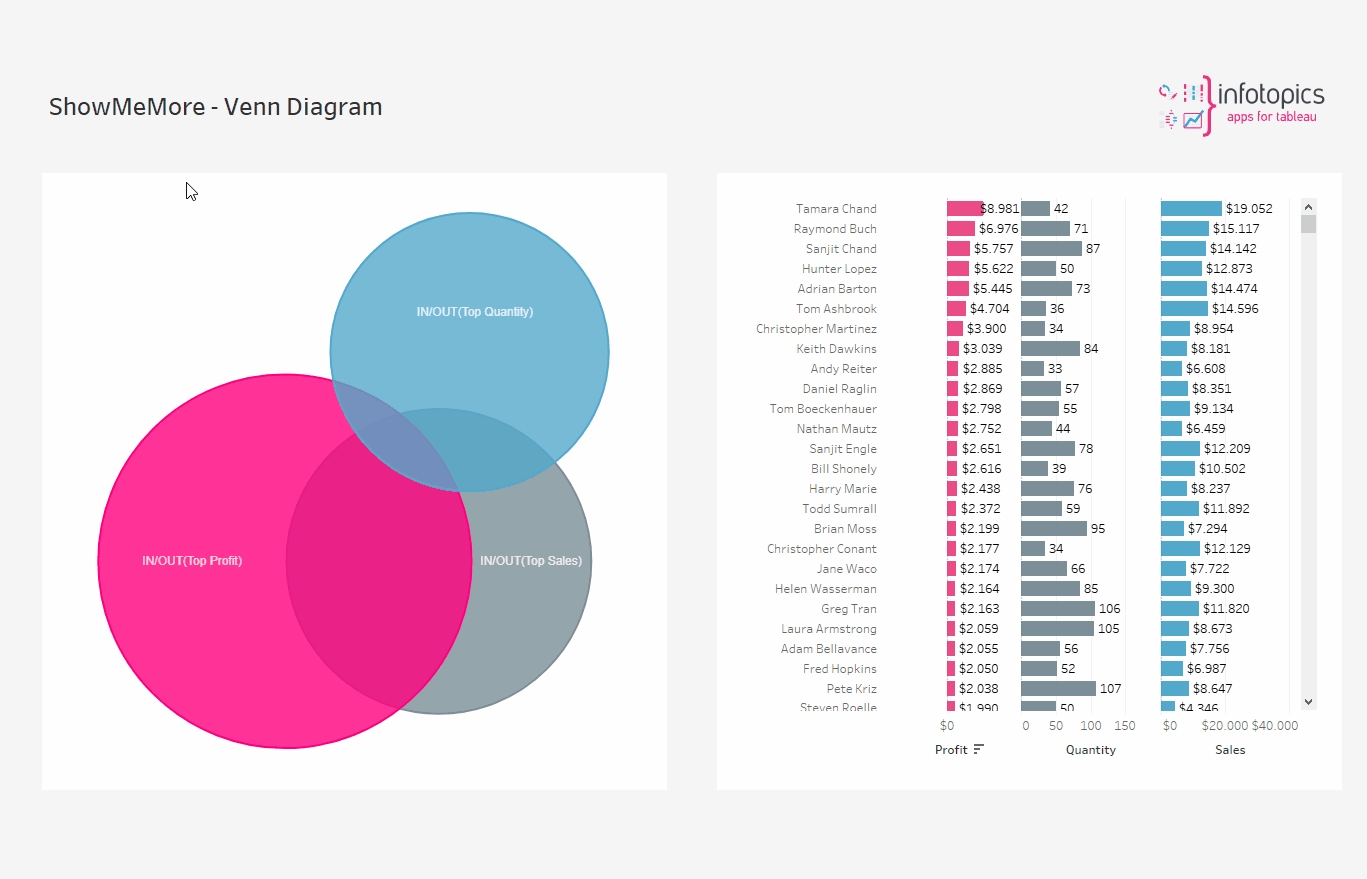
Last updated