Format
The Venn diagram provides various options for configuring the appearance of the visualization. All format options can be found in the format tab.
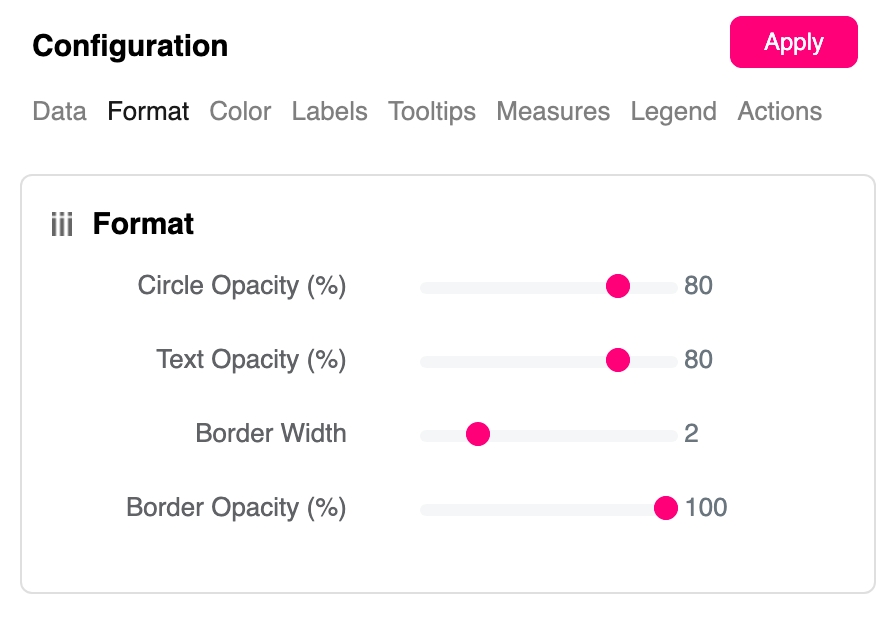
Circle Opacity: Adjusts the transparency of the circles in the Venn diagram, allowing you to layer information effectively.
Text Opacity: Controls the transparency of the text within the Venn diagram, enhancing readability against different backgrounds.
Border Width: Specifies the thickness of the borders around the circles, enabling clearer distinction between different sections of the Venn diagram.
Border Opacity: Adjusts the transparency of the borders around the circles, improving the visual hierarchy and emphasis within the Venn diagram.