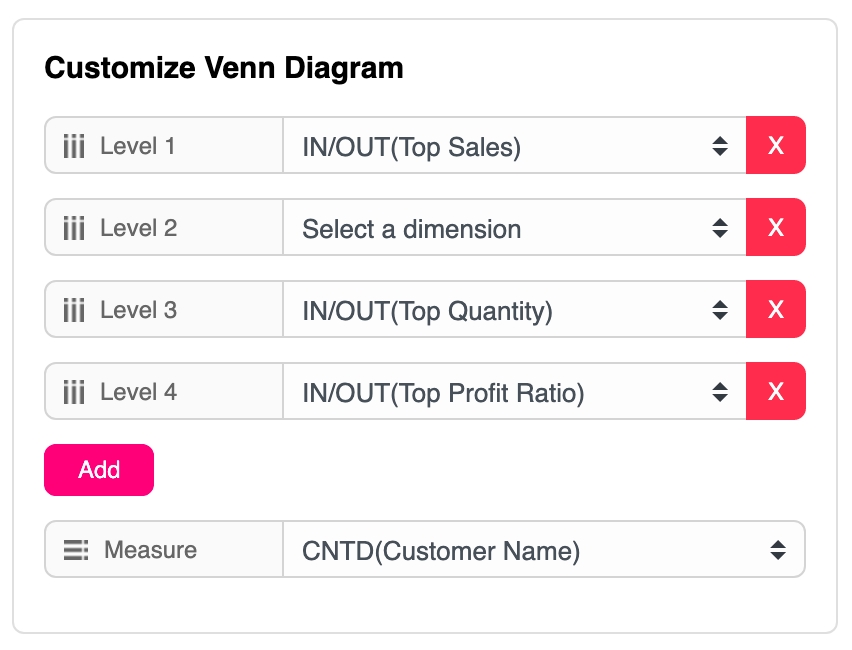Configuration Screen
Select Data Sheet
Select the worksheet you want to use as a datasheet for your Venn diagram. This worksheet will be the input for the visualization (Venn Diagram) you pick in the next step.
Customize Venn Diagram
Please select the sets you want to include in your Venn diagram from the dropdown menus provided (such as Top customer's Sales, Top customers Profit, and Top customers Quantity). The chosen sets will be represented by spheres, with size corresponding to the chosen measure (i.e., the number of unique customers). You can use the 'Add' button if you wish to add an extra set to your Venn Diagram.