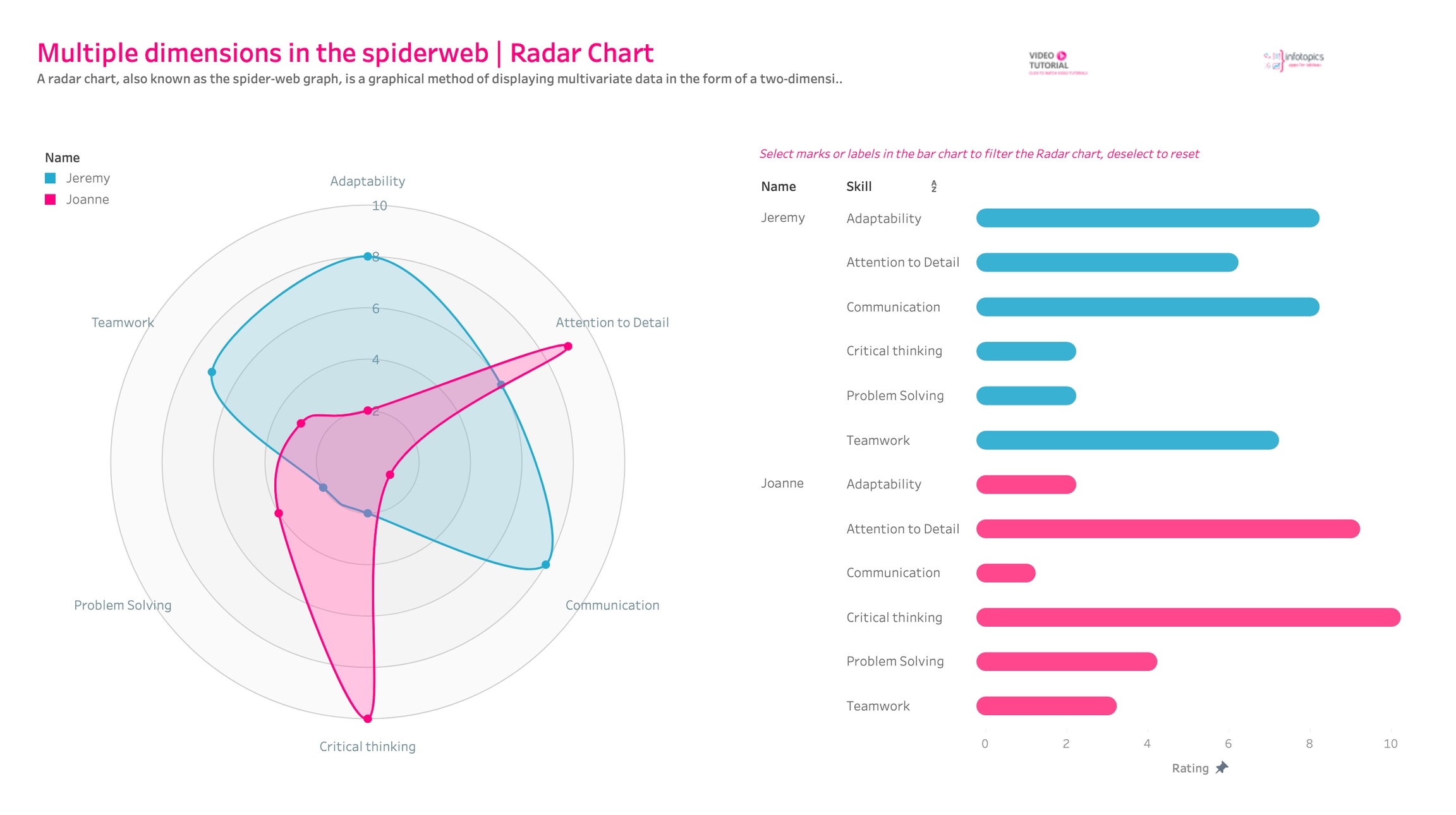Radar Chart
A radar chart, also known as a spider chart or web chart, is a graphical method of displaying multivariate data in the form of a two-dimensional chart. It is used to represent three or more quantitative variables on axes that start from the same central point. Each variable is mapped onto an axis, and these axes are evenly spaced, radiating out from the center. The length of each axis is proportional to the value of the corresponding variable. A line is drawn connecting the values for each variable, creating a shape that provides a visual overview of all data points. This type of chart is especially useful for comparing multiple variables and identifying patterns, trends, or outliers in the data. Radar charts are commonly used in fields such as performance analysis, competitive analysis, and customer satisfaction surveys, among others.