Preparing your data
To get the best value from the Process Mining extension preparing your data correctly is not difficult, but it is important. To get started with the ProcessMining extension, you just connect your Tableau Desktop to a datasource containing your process event logs. These log files must contain:
A Case identifier that identifies each unique case flowing through your process.
An activity identifier (or “Process step”) that will be shown as the nodes in your process map
A start Date/Timestamp
An end Date/Timestamp (not required but really helpful)
You don’t need any measures or calculations, the most relevant process KPI’s are automatically calculated within the extension. With these 4 dimensions create a separate ‘datasheet’. It is best practice to not connect your extension to an existing visualization, use a dedicated ‘datasheet’ instead. Using a dedicated ‘datasheet’ for your ProcessMining extension will result in better performing dashboards and increased interactivity.
Creating the ‘datasheet’ is a straight forward procedure. Just drag the dimensions to the rows. Make sure your “Start” and “End” Date/Timestamps are of datatype date/time, are set to exact date and are presented as discrete values. It is recommended to use the order represented in the screenshot below.
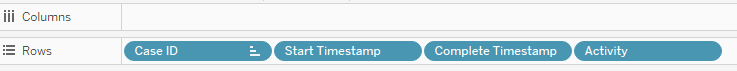
Make sure you do a nested sort of your Case ID (and the next dimensions) on the minimum of the “Start” Date/Timestamp. This will make sure that your activities are sorted in a chronological way. The content of the ‘datasheet’ should look something like the screenshot below:
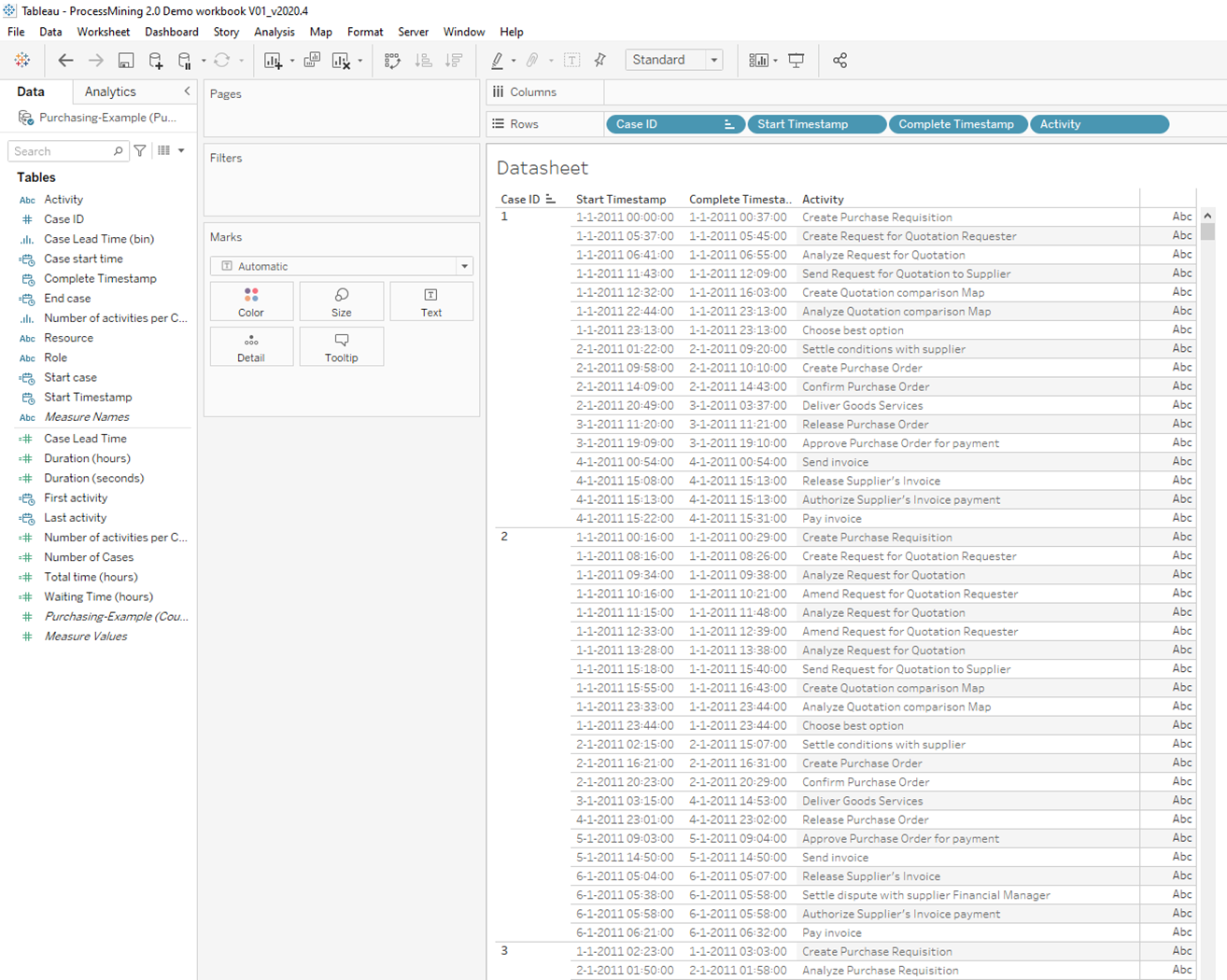
Last updated
Was this helpful?
