Configuration
When running the executable, you will be greeted by the following screen. Here you will have the choice between online and offline setup of extensions. Below you will find detailed descriptions of each method of extension management through the ExtensionsManager.
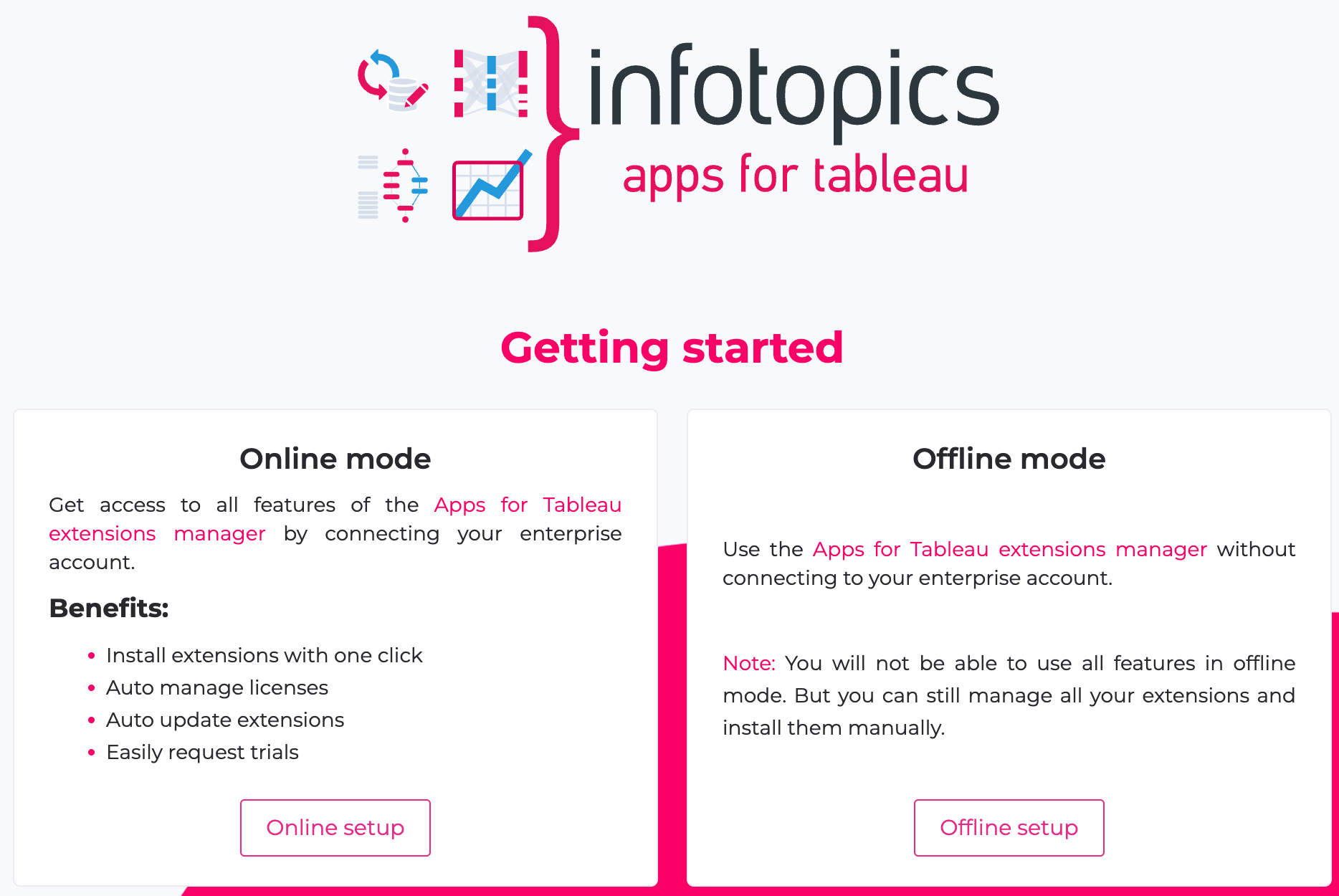
First time setup
When setting up the Extensions Manager for the first time, you’ll be asked to choose between Online and Offline configuration modes. Select the option that best fits your environment and setup requirements:
Online
Choose Online if:
Your environment has access to the internet.
You want the easiest installation and upgrade experience — products can be installed or updated with a simple clicks.
You prefer automatic license management and quick login using your Apps for Tableau Portal account.
Offline
Choose Offline if:
Internet access is restricted or unavailable in your environment.
You’re prepared to manually download extensions and license files from the Apps for Tableau Portal and install them into the Extensions Manager using the instructions.
Online Configuration
Install, configure and update your Apps for Tableau products with a single click using the Online AFT ExtensionsManager.
Offline Configuration
Even without an internet connection you can install and configure your Apps for Tableau products from the ExtensionsManager.
Last updated
Was this helpful?
