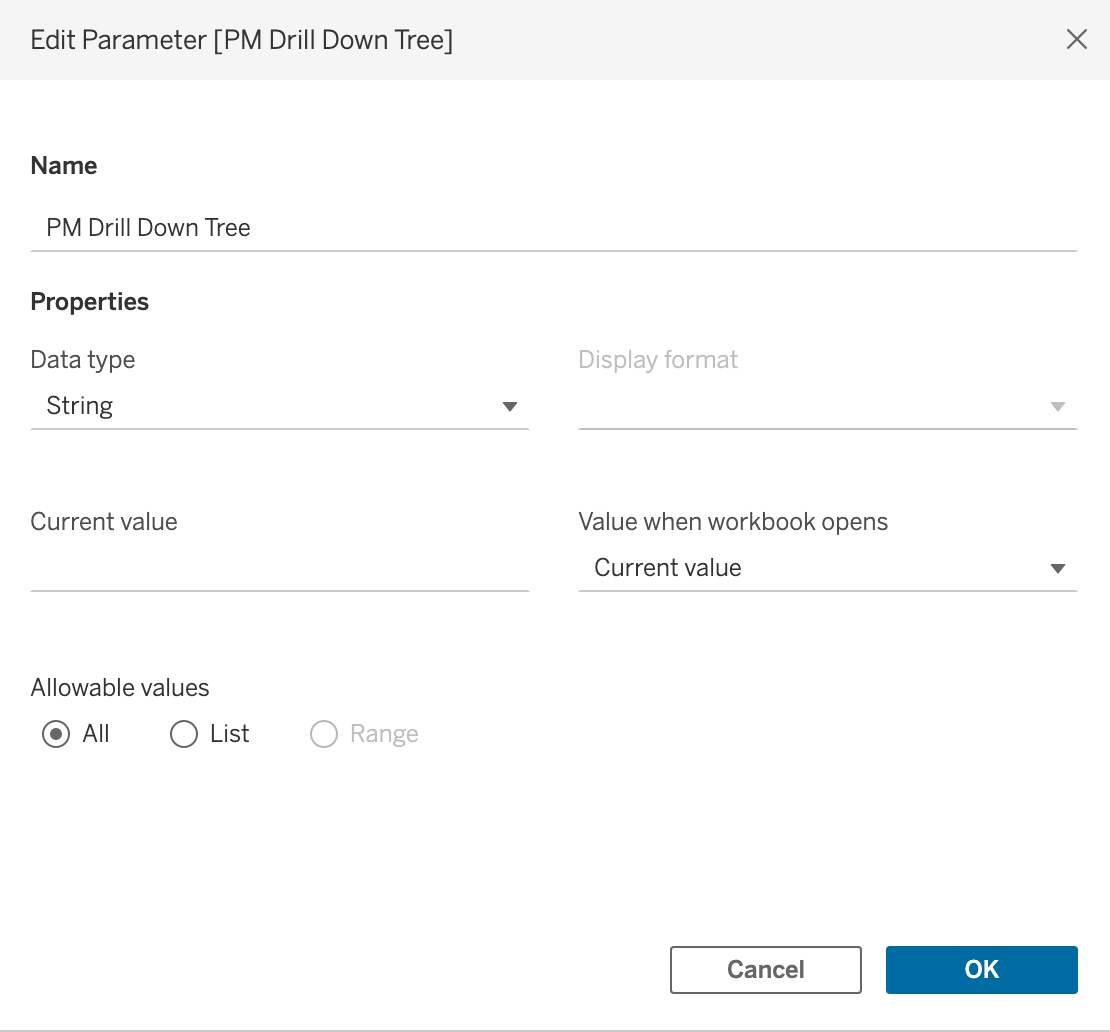Setting up a parameter in tableau
Setting up the parameter
The DrillDownTree requires a parameter when configuring the extension. The parameter is needed to store the dashboard-user’s drill down path while working with the extension. To set up this parameter, choose a logical name you will remember and set it to the ‘string’ data type. Leave the current value empty and have ‘All’ under allowable values. If you are using multiple instances of the Drill Down tree in the same workbook, create a parameter for each instance, otherwise they will interfere with each other which might lead to unexpected behaviour. Below is an example of how to set up your DrillDownTree parameter.