Getting started with Viz Extension
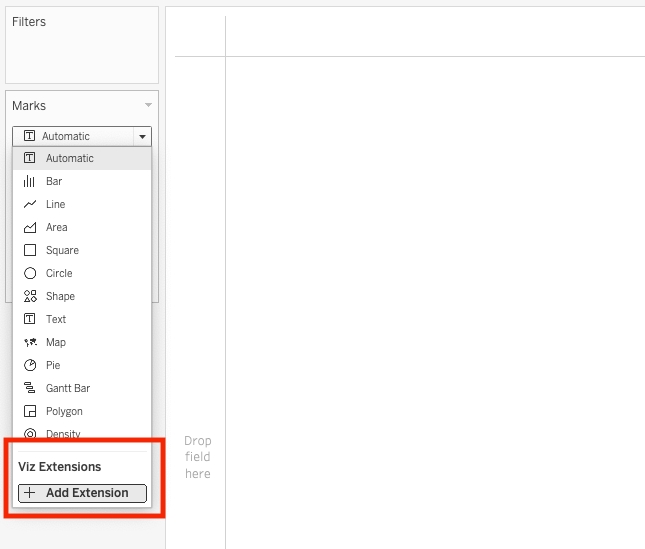
1. Import DrillDownTree:
The first step is to click on "Add Extension" in the Marks pane.
If you have a TREX file:
Click on 'Access Local Viz Extensions'
Navigate to the TREX file and select the TREX file.
Alternatively:
Search for DrillDownTree in the Tableau Exchange.
Click Add to the dashboard.
Authorize Extension: Click ‘OK’ to allow the extension to run in your worksheet.
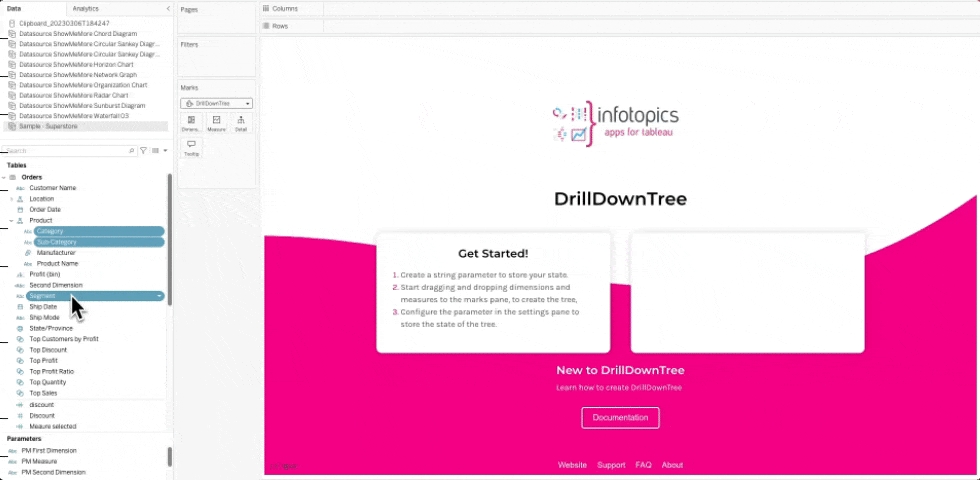
Start dragging and dropping dimensions and measures into the marks card to get started with DrillDownTree.
Last updated