Data Correction
The Data Correction module of WriteBackExtreme supports you in changing existing data directly from your Tableau dashboard. Your dashboard users can perform data corrections directly from the dashboards where they detect the inconsistencies, add new rows directly to the data or remove rows when required. With the full audit trails of the extension your changes to the data are secure and governed.
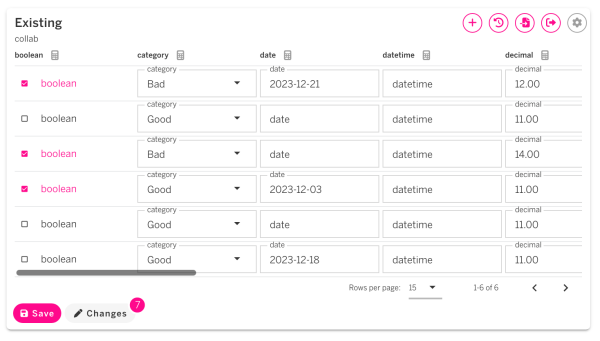
Use cases
A possible use case for the Data Correction module is working with sensor data. When using sensor data, you often don’t have a source system to edit or correct existing data. The Data Correction module lets you change/correct data directly from your Tableau dashboards.
You can use Data Corrections for a lot of use cases like:
Correcting wrong or missing sensor data
Typo corrections in a dimension
Any other data quality related challenges
Data Management
Please take note of the fact that the Data Correction module will overwrite the existing data. WriteBackExtreme will maintain an audit trail of all changes.
Configuration
We will discuss the usage of the Data Correction extension and assume you already know how to configure a dashboard that uses Data Correction. If you don’t know how to do this, you can take a look at the documentation for the Management Console (backend) or the Dashboard setup (frontend).
You can follow along using the Data Correction dashboard in the demo workbook for Write Back Extreme. This is the dashboard we will be using in the documentation examples below.
Last updated
Was this helpful?
