Getting started
Dashboard Extension: Front End Overview
The front end of our dashboard extension is where the actual interaction takes place. It serves as the primary interface for both those who design dashboards and those who use them. Designed with a focus on usability and adaptability, it allows dashboard designers to tailor the appearance and functionality according to their specific requirements. Through an intuitive form builder, the customization of user entry forms is straightforward, ensuring a seamless experience for all users.
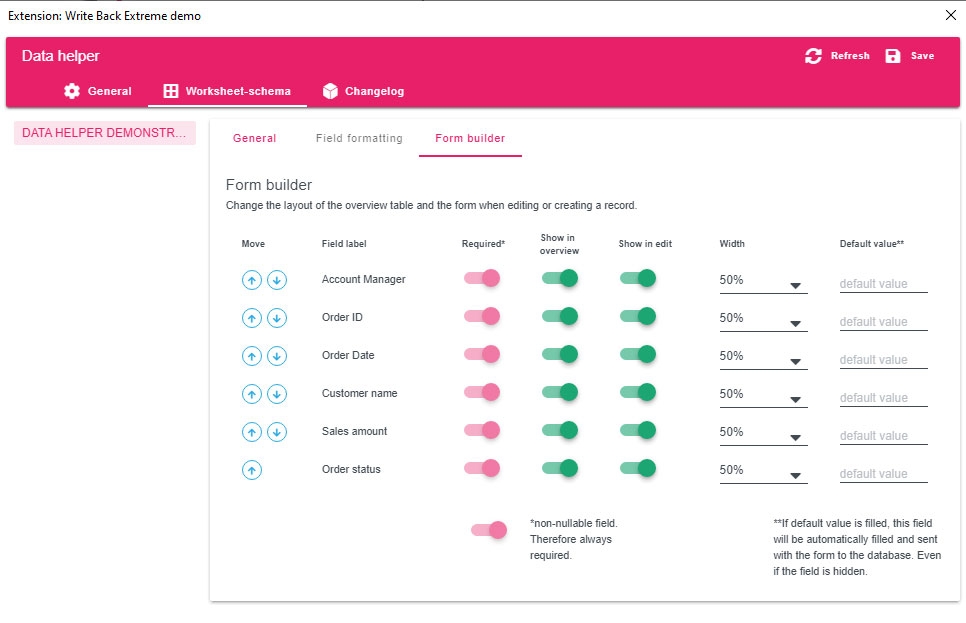
The behavior of the instance of the WriteBackExtreme extension in the dashboard can be configured in multiple ways. For example, you can choose between an extension as a tiled dashboard container (classic) or you can display the extension in a floating (pop-up) container and toggle it automatically with a button or mark selection. Whatever nature of your use-case, WriteBackExtreme has got it covered!
Dashboard requirements
There are 2 requirements for the dashboard in order for the extension to work depending on the security settings of your WriteBackExtreme installation.
The extension needs a worksheet which contains the username of the logged in user. Only applicable if you are not using SSO.
Depending on the module you are using the extension needs a worksheet which acts as a trigger for the extension. Username can also be within this worksheet.
Both requirements are prompted to the dashboard designer when using the extension on the first occasion in the dashboard. The sections below will explain how to use the WriteBackExtreme extension in your dashboard (once you have configured at least one schema in the Management Console).
Was this helpful?
