Overview
The Collaboration template is a part of the Add Data module. It allows you to create annotations and comments on marks in your visualizations from within your dashboard. Consequently, this improves the collaboration in dashboards and makes it highly efficient. Keep track of your expert annotations and conversations on your most valuable assets.
The layout is optimized for collaboration:
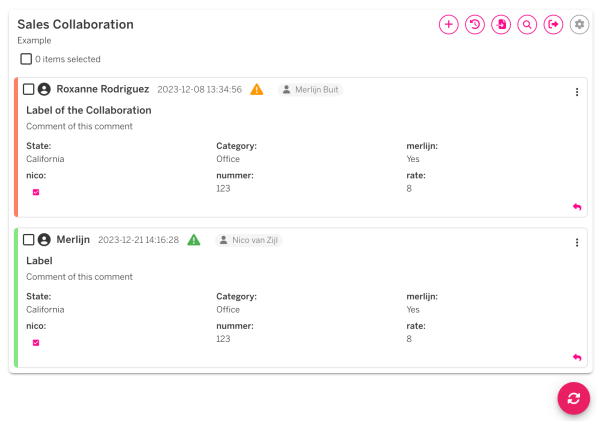
All fields described below can be toggled on/off in the configuration
Priority
The left border will turn green/orange/red/no color depending on the priority of the comment.
Created by
The name next to the checkbox is the name of the person who created the comment.
Assigned to
In the top row a grey pill shows with the name of a person which the comment is attached to.
Triangle exclamation mark
This shows if the comment needs action.
Title
The bold line is the title of the comment.
Description
The line below the bold line is the description of the comment, this can be filled with rich text and HTML.
Other fields
The other fields are added to the default collaboration template in the management console. These fields will show up on the card and can be configured to be shown as a grid as shown above.
Was this helpful?
