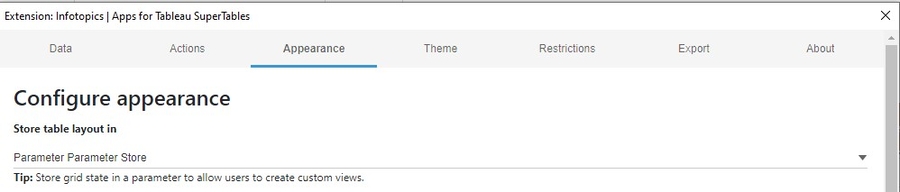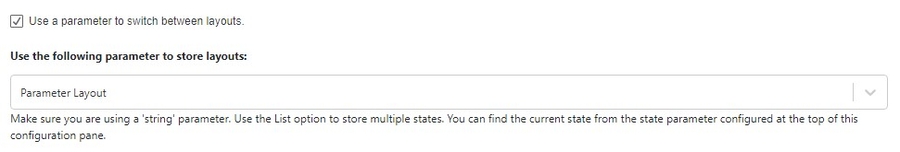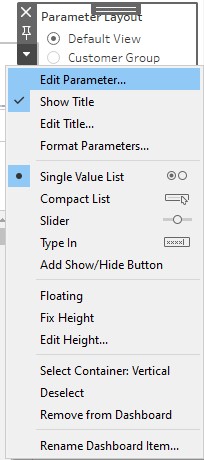Multiple Layouts
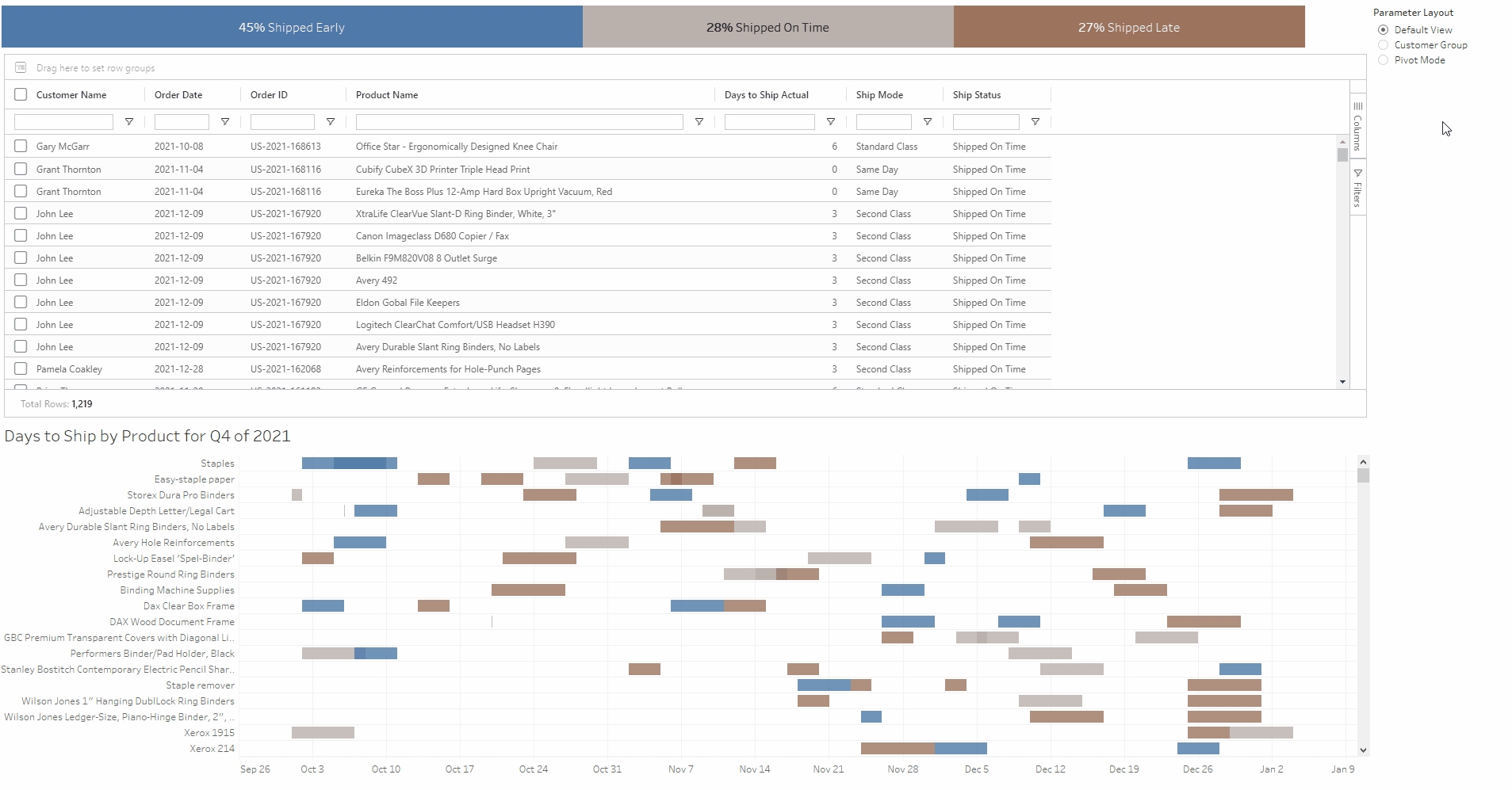
SuperTable enables users to create and store multiple custom layouts for quick access. For instance, a user might arrange specific columns in a preferred order in one layout. This functionality allows users to use pre existing layouts without starting from scratch and to easily swap between layouts. Here’s a guide on how to create and store custom layouts:
Configuration
Firstly you will need to create two parameters of type string in your worksheet. One for storing the view and one for the layout change. Leave the value empty.
Last updated