Dynamic Values
Use values that are present in your dashboard and store them in fields of your form. This feature hugely improves your flexibility and control. In this way, you can also gather information on dimensions and measures from your dashboard without user input! To add have this powerful feature, open up the configuration screen within your extension. Click on the Worksheet-schema tab where the list of your schemas will be shown, click on desired schema and open the Form builder tab.
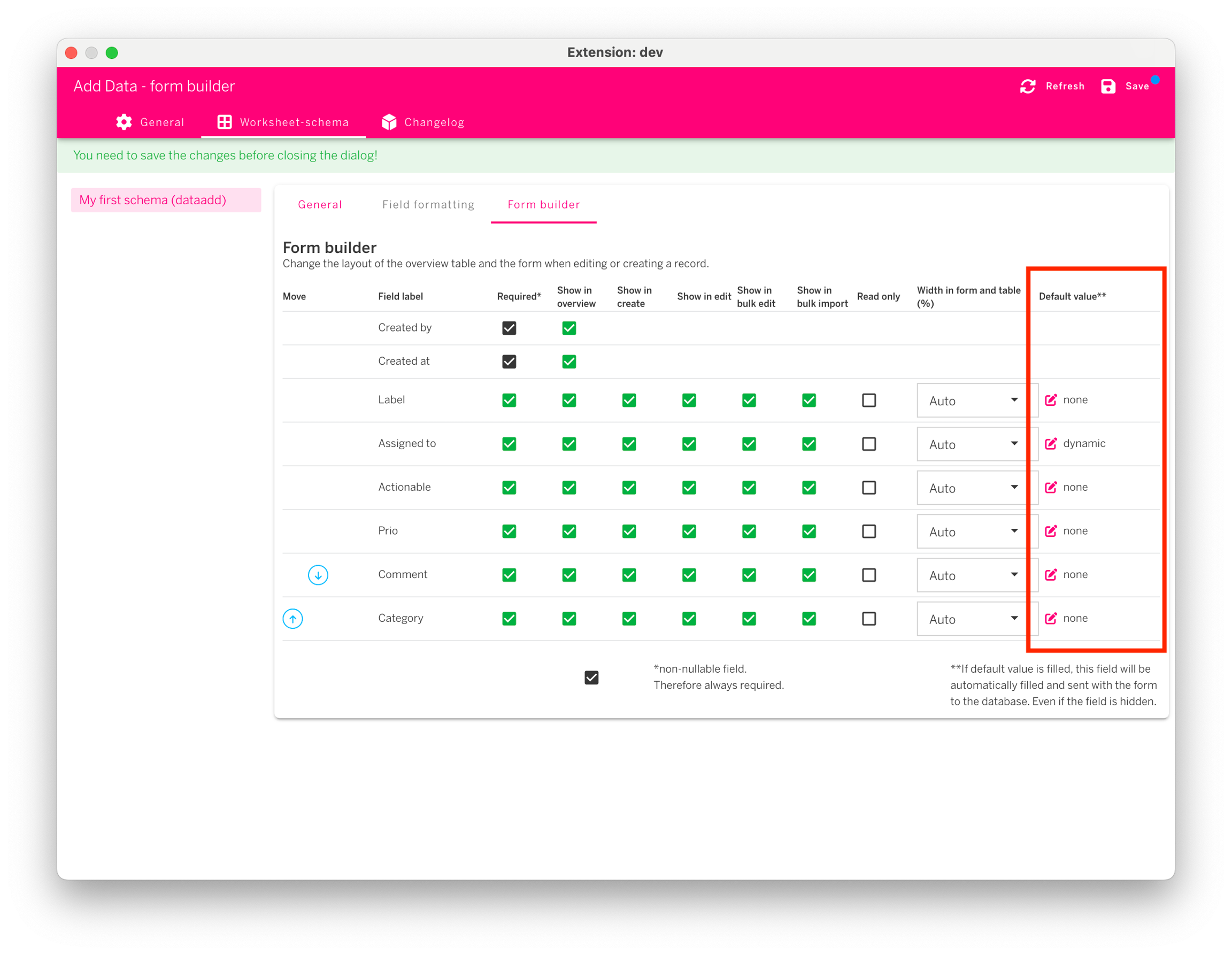
Under ‘Default value’ header is where you will be able to make your values dynamic. Simply click underneath the Default value header on the schema(s) you wish to change to have dynamic values. You will be presented with a pop up window where you can choose between none, static & dynamic values. When choosing dynamic simply choose your desired worksheet and column within that worksheet. NOTE: Make sure that the data type of the selected column is similar to that of the form field. See it in action here: Dynamic values
Now possible to dynamically add when editing too, the values will be pre-filled by clicking the ‘Use default value to override the current value on edit’
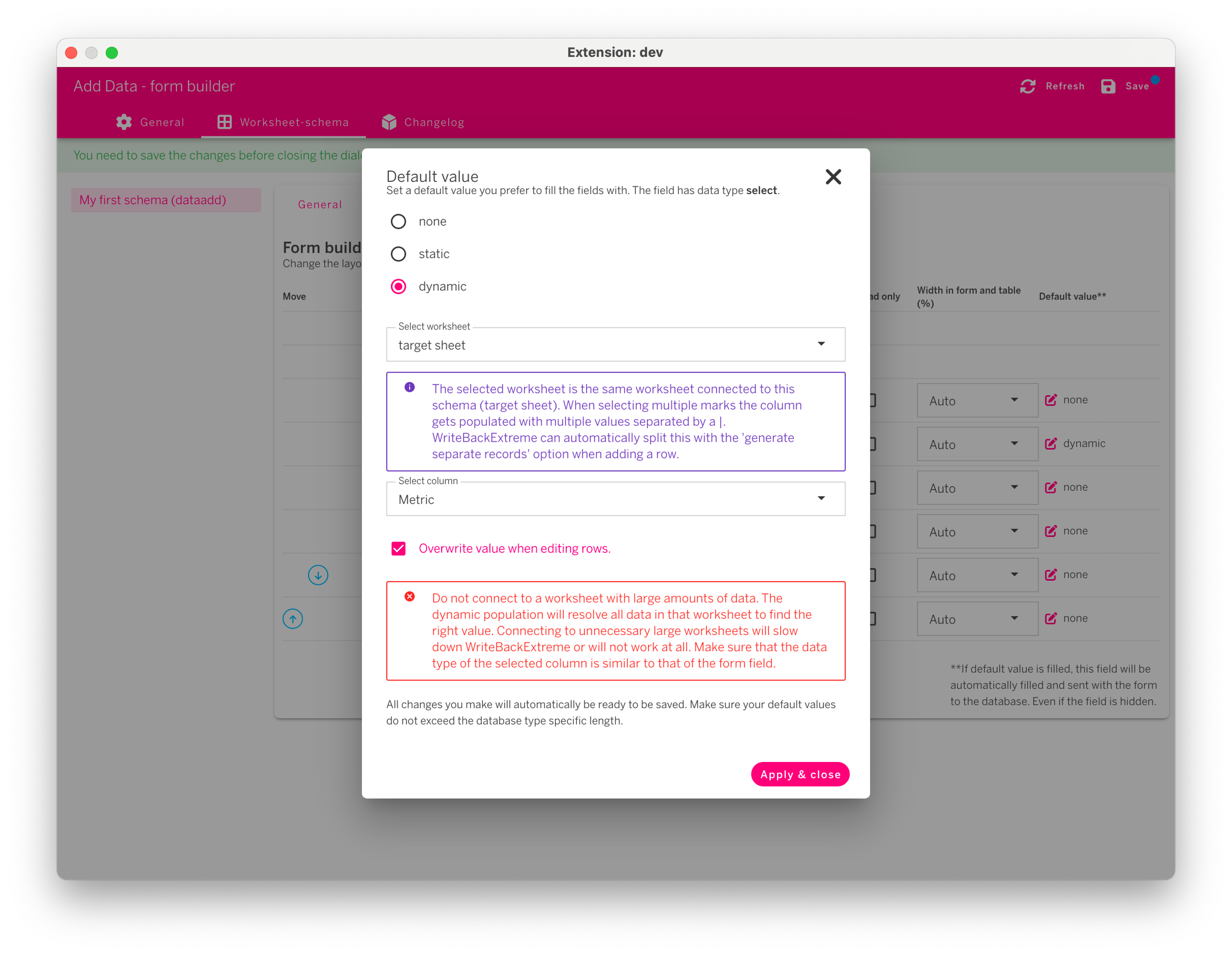
Was this helpful?
