Create parameters to support advanced interactions
Since the structure in the hierarchical datamodel is much more straight forward the number of parameters that can be used are also limited. We support storing your selections in 2 parameters:
Child ID
Child Label
So basically it allows you to store the employee number or label in a parameter. In this example we created two parameters called ChildID-param and ChildLabel-param. The parameter again needs to be of type String. These parameters are not necessary for a working hierarchyFilter.
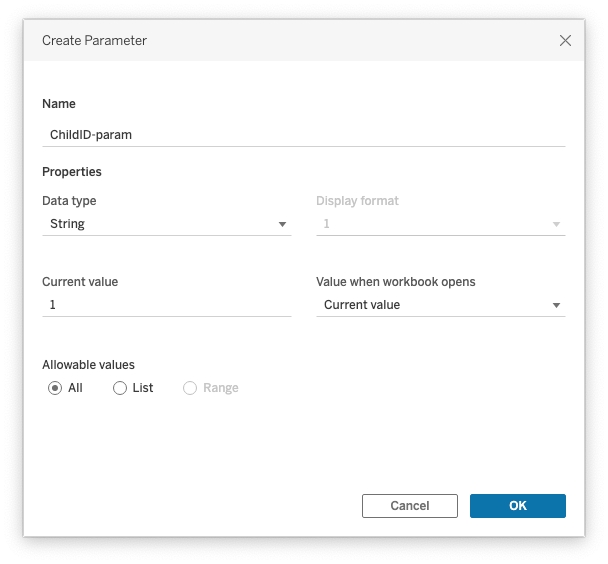
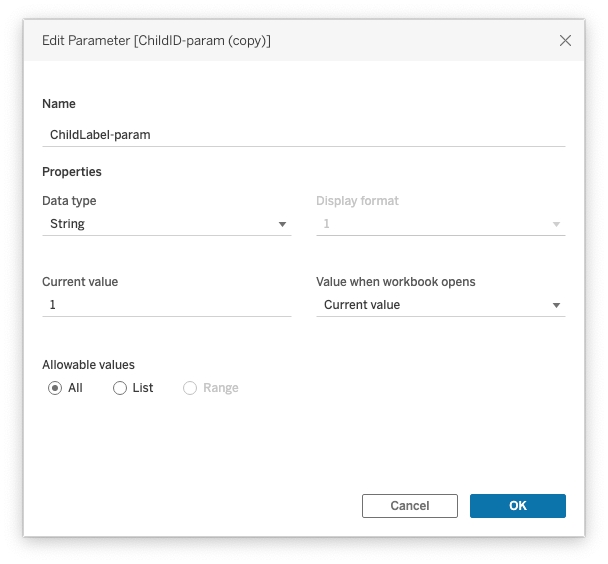
PreviousRecursive DatasetNextCreate a dashboard containing your datasheet and the HierarchyFilter extension
Last updated