Source Sheet for Dashboard Extension
If you are using the PowerKPIs dashboard extension, you need to create a source sheet first.
For Grid Layouts:
Create a worksheet with the data you would like to add to the PowerKPIs.
Add Measure Names to Details.
Add Measure Values to Details.
Add a Date field to Details.
Optional: Add a KPI dimension to Details.
Add the worksheet to this dashboard
For Tree Layouts:
Create a worksheet with the data you would like to add to the PowerKPIs.
Add Measure Names to Details.
Add Measure Values to Details.
Add a Date field to Details.
For Recursive data (parent-child) add a KPI and Parent KPI field to Details.
For KPI trees from measures add all necessary measures to the Measure Values shelf.
For decomposition trees add the required fields to Details.
Add the worksheet to this dashboard
Make sure to add only that level of detail to the source sheet, that is also needed for your KPI cards.
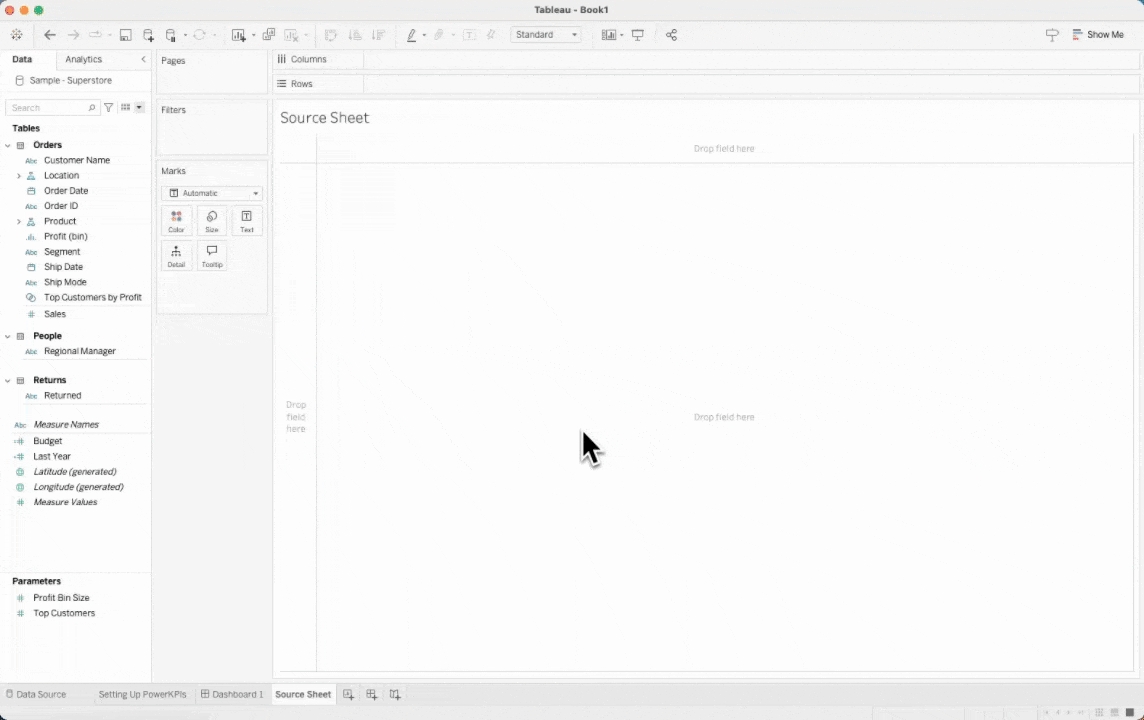
Last updated