Configuration Screen
Once you have created your datasheet and added it to your dashboard you can start adding your extension to the dashboard. Use the dropdown menu of the container that holds your extension and select the “Configure” option.
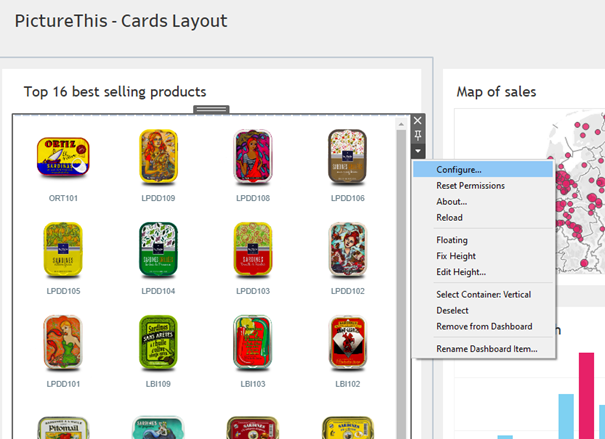
This will open the configuration screen of the PictureThis extension.
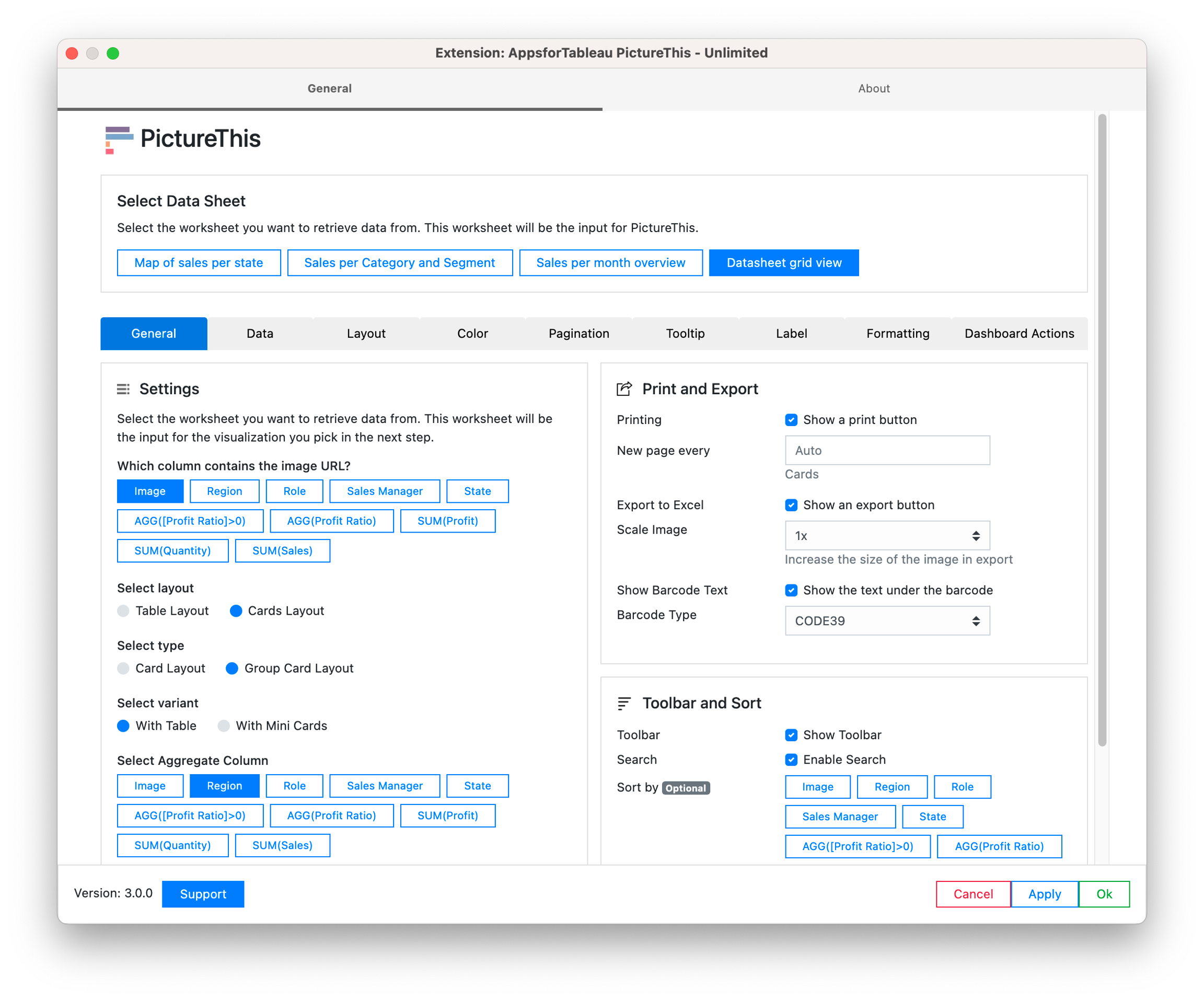
The configuration screen offers several options to customize the behavior of PictureThis. For a more detailed information, visit one of the links below.
Last updated